- Subscribe to RSS Feed
- Mark Topic as New
- Mark Topic as Read
- Float this Topic for Current User
- Bookmark
- Subscribe
- Mute
- Printer Friendly Page
QDKS - State Machine from Enum
07-03-2013 09:30 AM
- Mark as New
- Bookmark
- Subscribe
- Mute
- Subscribe to RSS Feed
- Permalink
- Report to a Moderator
I am kind of emo to post my first QD here. I figured this one would be of use for quite a bunch of developers.
Goal :
Pretty much everyone uses state machines as this is a rather basic but efficient design pattern that can be mixed together with others DPs. Whichever the platform (RT, FPGA, Win), an application will most likely include a state machine (or more!).
First thing : create the enum that will describe the states of the machine. Yeah well, with this QDKS, that's roughly the only thing you will need to do.
How-To :
- Copy the attached QD VI to the usual directory.
- Configure its key (S is fine !)
- Select an enum terminal or constant in your BD. Make sure there is some free space at the right of the enum.
- Ctrl+Space Ctrl+Key. You've earned a state machine corresponding to the enum items.
Before and after using the QDKS :

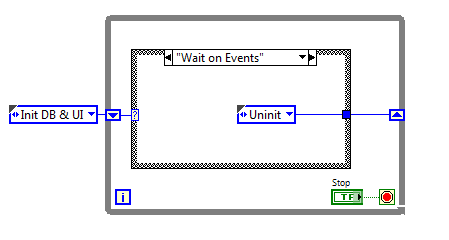
Hopefully this will make y'all earn some repetitive seconds...
Eric M. - Senior Software Engineer
Certified LabVIEW Architect - Certified LabVIEW Embedded Systems Developer - Certified LabWindows™/CVI Developer
Neosoft Technologies inc.
04-01-2014 09:46 AM
- Mark as New
- Bookmark
- Subscribe
- Mute
- Subscribe to RSS Feed
- Permalink
- Report to a Moderator
Hello Eric,
What is the default short cut key to place the state machine through Quick drop? And if there is none, what should I type in the Quick drop window to find it? I am using LabVIEW 2010 and later versions.
Thanks for your help.
Regards,
Chetan
04-01-2014 09:58 AM
- Mark as New
- Bookmark
- Subscribe
- Mute
- Subscribe to RSS Feed
- Permalink
- Report to a Moderator
Hi Chetan,
There were a few issues with the 2010 version of the plugin. I updated it (and renamed it) so that it would work properly in 2010. Please download the new 2010 plugin and give it a try.
-D
04-01-2014 03:27 PM
- Mark as New
- Bookmark
- Subscribe
- Mute
- Subscribe to RSS Feed
- Permalink
- Report to a Moderator
Hello Darren,
It worked. Thanks and have a great day.![]()
Regards,
Chetan
04-01-2014 03:31 PM
- Mark as New
- Bookmark
- Subscribe
- Mute
- Subscribe to RSS Feed
- Permalink
- Report to a Moderator
You can bring VIs with you to exams now?
Unofficial Forum Rules and Guidelines
Get going with G! - LabVIEW Wiki.
17 Part Blog on Automotive CAN bus. - Hooovahh - LabVIEW Overlord
04-01-2014 03:36 PM
- Mark as New
- Bookmark
- Subscribe
- Mute
- Subscribe to RSS Feed
- Permalink
- Report to a Moderator
Ofcourse Not ![]()
