- Document History
- Subscribe to RSS Feed
- Mark as New
- Mark as Read
- Bookmark
- Subscribe
- Printer Friendly Page
- Report to a Moderator
- Subscribe to RSS Feed
- Mark as New
- Mark as Read
- Bookmark
- Subscribe
- Printer Friendly Page
- Report to a Moderator
Author: Mike_King
This right click plugin, allows you to right click on any splitter, and open a panel to view and edit (all VI server editable properties) from a nice simple user interface, instead having to traverse in and out of splitter and pane property settings that are slow to view and edit. In this you can set the names of aoll your splitters and panes, and set the minimum widths and scroll bar settings. All of this is editable and can be changed on the fly from the popup panel and closed anytime. Any edits are immediately applied to the VI through VI server and reflected in the table to show the properties.
Note: The disabled fields are unfortunately, not available in VI server with write access, so they cannot be changed in this plugin, only viewed.
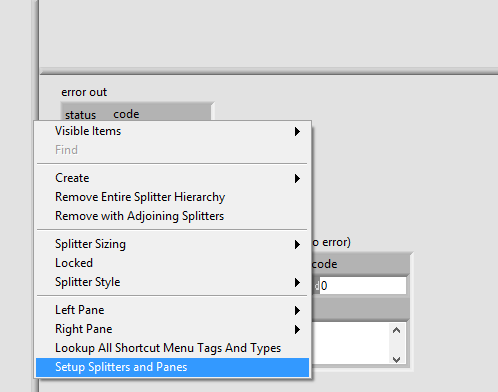
Some additional notes:
- The menu only appears if you right click a splitter control.
- The Editor popup can be closed by using its X (close) icon in the top right of window
Attachment is saved in LabVIEW 2015. For install instructions, go here.
NOTE: You have to manually save the VIs that you operate on, and for some reason, this plugin will not result in a VI detected changes, so it doesn't notify you of unsaved changes, even though the properties are modified.
- Mark as Read
- Mark as New
- Bookmark
- Permalink
- Report to a Moderator
I can't seem to find the attachment ?
Senior Project Engineer / CLA
- Mark as Read
- Mark as New
- Bookmark
- Permalink
- Report to a Moderator
Hey mr_builder. I think I kept replacing the plugin with the images when I was editing the document. Anyway, it is attached now, thanks for letting me know!
- Mark as Read
- Mark as New
- Bookmark
- Permalink
- Report to a Moderator
I haven't tried using this, but one thing that might help it is having a picture control which will clearly show where the panes and splitters are (probably without showing the details of what appears in the FP). If you really want to be friendly, you could also let the user move the splitters on the picture control itself and have the config/details for each splitter/pane in a subpanel where the user can see/change them directly.
___________________
Try to take over the world!
- Mark as Read
- Mark as New
- Bookmark
- Permalink
- Report to a Moderator
Nice ideas tst. Unfortunately, without having write access to the splitter properties, you cannot alter them, only view them so I doubt its worth the work just for viewing the positions. I was thinking of some options to apply settings to all splitters first (at least for the scroll bars settings). Its easy enough from this panel though compared to LabVIEW's unfriendly ways to edit splitters and pane properties. Thanks for the ideas!
- Mark as Read
- Mark as New
- Bookmark
- Permalink
- Report to a Moderator
Hi Mike,
Nice little tool, thanks for sharing.
Unfortunately I saw a little bug.
Changing splitter settings indexes on the 'Panes' MCLB instead of 'Splitters'.
Just so you know.
Regards, Laurens
- Mark as Read
- Mark as New
- Bookmark
- Permalink
- Report to a Moderator
Laurens, Thanks for that. Duplicating events burned me. I've fixed it and reuploaded the plugin. Please update, it should be working now properly.
- Mark as Read
- Mark as New
- Bookmark
- Permalink
- Report to a Moderator
Great plugin, really helps ease the pain of setting up panes! It agree i would be ideal if it were possible to set spotter positions programmatically, a dragging them around is not at all easy! I love tst's idea of using a picture control to show the splitter and pane positions graphically. Maybe I'll give this a try myself!
- Mark as Read
- Mark as New
- Bookmark
- Permalink
- Report to a Moderator
This plugin looks very interesting, however, there is a newer implementation in the form of 'Pane Relief' as a QDKS. Very powerful and interactive.
https://labviewwiki.org/wiki/Americas_CLA_Summit_2019/Re-sizable_UI_and_Pane_Relief
Anyone interested should look into this as well or instead.
It's open-source so perhaps merging the best of both is a good call
https://github.com/HopeHarrison/PaneRelief
