- Subscribe to RSS Feed
- Mark Topic as New
- Mark Topic as Read
- Float this Topic for Current User
- Bookmark
- Subscribe
- Mute
- Printer Friendly Page
Archived: Installation and Getting Started with DCAF
04-11-2016
07:43 PM
- last edited on
12-31-2024
01:21 PM
by
![]() Content Cleaner
Content Cleaner
- Mark as New
- Bookmark
- Subscribe
- Mute
- Subscribe to RSS Feed
- Permalink
- Report to a Moderator
This document has been archived and is no longer updated by National Instruments. You can find the replacement page for this information here.
Overview
The Distributed Control and Automation Framework (DCAF) is an application framework designed to help developers by simplifying and accelerating the development of reliable and robust industrial and embedded control applications in LabVIEW and LabVIEW Real-Time. To learn more about the framework please read through the introduction and the technical overview.
The main components of the framework are available in VI Package Manager and can be installed into your LabVIEW environment directly from VIPM. The framework is compatible with LabVIEW 2013 or greater, although some framework plugins may require newer versions of LabVIEW. All dependencies are availble in VIPM.
As the community is working on additional plugins and modules, additional packages, that are not yet part of the main distribution, may be available on GitHub. See below for information on additional installation sources.
Installation
Note: If you have used or installed any previous versions of DCAF or the TBD (Tag Bus Data) framework, you should remove and uninstall all previous framework components before installing DCAF. If you have developed any application code using these frameworks, you should make a spearate backup copy of your code before installing the new framework and opening your application code.
Note: Installing DCAF using VIPM requires VIPM version 2014 or later. Version 2013 and earlier are incompatible with the DCAF VI packages. If you run into any issues, make sure you update VIPM.
To install the main components of DCAF, start VI Package Manager, then browse to and install the DCAF Core package. DCAF Core contains all of the required components of DCAF including examples and project templates, as well as a selection of the most commonly used plugin modules.
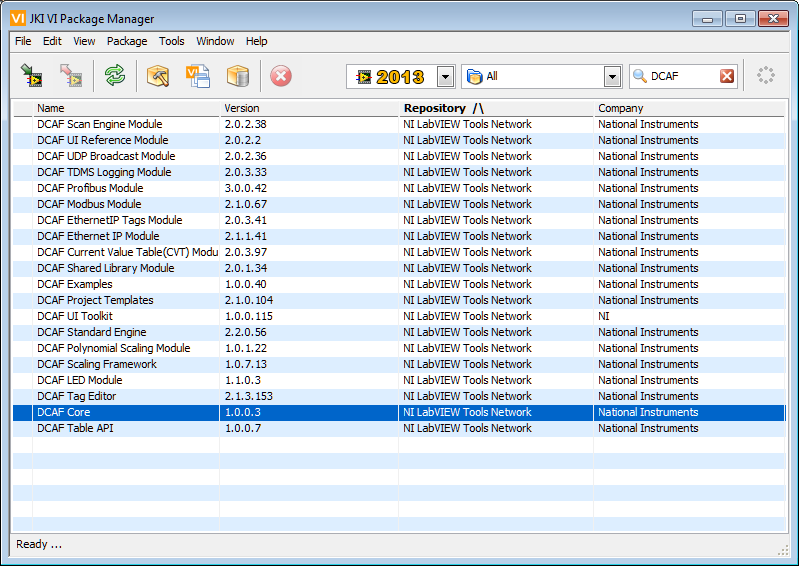
Additional I/O and data processing plugin modules for DCAF are available in VIPM and can be installed individually based on your application needs. A complete list of available DCAF plugins is provided.
Getting Started
To get started with DCAF we recommend loading and reviewing the RT Temperature Controller Example project provied with the DCAF Core package.
- Open the project from C:\Program Files (x86)\National Instruments\LabVIEW <version>\examples\DCAF Examples\RT Temperature Controller\Runtime
- The project includes detailed instructions and description on two PDF files, which are included in the project.
Note: After you open the DCAF Configuration Editor, you must add the location of the example folder to to search path of the Configuration Editor, before you load the configuration file for this example. This step is described in the Quick Start Guide documentation of the example. To add the appropriate search paths for the example folder, go to Tools>>Edit Plugin Search Paths. Then click "Add" and navigate to the Example directory which may look like this: C:\Program Files (x86)\National Instruments\LabVIEW xxxx\examples\DCAF Examples\RT Temperature Controller

After revieweing this basic example, you may choose to review the existing DCAF Tutorials or take a look at the application project templates.
Project Templates
DCAF includes a number of LabVIEW project templates to help developers getstarted with developing a new custom solution.
DCAF Project Templates Overview
Issue Tracking and Support
If you encounter any technical isssues (bugs, unexpected behavior, etc.) or other concerns that you think require correction or fixes in the code, you may add them to the issues list in the appropriate project on GitHub (https://github.com/LabVIEW-DCAF) by selecting the project and then navigating to the Issues tab.
If you are unsure where an issue belongs, you may add it to the DCAF Core project's issue tracker: https://github.com/LabVIEW-DCAF/DCAF-Core/issues
Support questions and other questions about using DCAF should be posted as a new discussion item in this community group.
Source Code and Additional Installation
The source code for all packages may be found on GitHub, in the DCAF Repository.
You can download the current version of code, make your own branches of code and also submit pull request back to the main trunk. If you are interested in contributing to the DCAF code base, you can communicate with the current code owners and developers through the issues list on the project you are interested in.
Development Releases
DCAF uses an NI-managed build server, which automatically builds code after any changes are made on a related GitHub project. This build server also exports all code to a Google Drive account. If you are interested in using fresh builds of a given project, you may access the individual VIP files directly from this location.
Note that these are development builds that may not have been validated and may have any number of unknown consequences. Use at your own risk.
Release builds will be posted to the Tools Network for download through VIPM and are the recommended starting point.
08-02-2016 08:17 AM
- Mark as New
- Bookmark
- Subscribe
- Mute
- Subscribe to RSS Feed
- Permalink
- Report to a Moderator
It seems some DCAF core dependencies cannot be downloaded from VIPM:
Are you experiencing the same error?
NI
Principal Engineer
08-02-2016 08:25 AM
- Mark as New
- Bookmark
- Subscribe
- Mute
- Subscribe to RSS Feed
- Permalink
- Report to a Moderator
I'm not seeing a picture or list of missing dependencies. Can you post that again and let us know what's showing as missing?
In an earlier build, the Configuration Editor Framework (CEF) wasn't included, and needed to be grabbed from VIPM first. If it shows you're missing CEF, the new build probably hasn't been posted yet. Just pull down CEF first in that case.
Matt Pollock
National Instruments
08-02-2016 08:28 AM
- Mark as New
- Bookmark
- Subscribe
- Mute
- Subscribe to RSS Feed
- Permalink
- Report to a Moderator
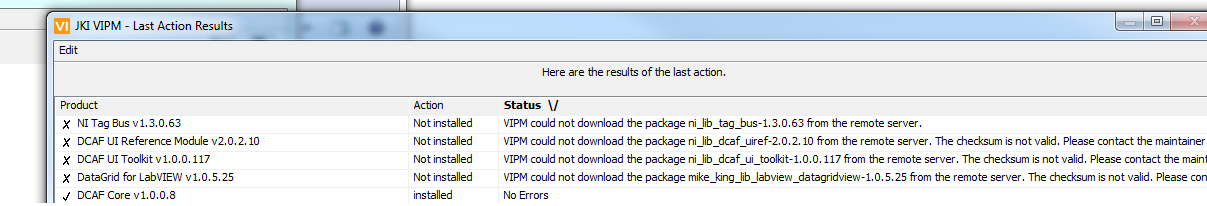
sorry, here it is.
NI
Principal Engineer
08-02-2016 09:35 AM
- Mark as New
- Bookmark
- Subscribe
- Mute
- Subscribe to RSS Feed
- Permalink
- Report to a Moderator
Interesting! The packages were downloading fine for us a few days ago. We'll check the change log and get it fixed. Thanks for letting us know!
Matt Pollock
National Instruments
08-02-2016 11:41 AM
- Mark as New
- Bookmark
- Subscribe
- Mute
- Subscribe to RSS Feed
- Permalink
- Report to a Moderator
I just tested the connection to the server and retrieving these packages from the server without problems. Could you try retrieving and installing these packages again to see if this was a temporary issue at the server.
08-02-2016 11:52 AM
- Mark as New
- Bookmark
- Subscribe
- Mute
- Subscribe to RSS Feed
- Permalink
- Report to a Moderator
Now it works. Thanks for the update.
NI
Principal Engineer
08-17-2016 09:07 AM
- Mark as New
- Bookmark
- Subscribe
- Mute
- Subscribe to RSS Feed
- Permalink
- Report to a Moderator
I am having trouble loading the Temperature Controller Example project. For a large number of files the 'expected path' does not contain the files - see the image. The files are are all available and most are located at ...\LabVIEW 2015\vi.lib\... The file in the image is at ...\LabVIEW 2015\vi.lib\NI\Configuration Framework\DCAF\Tag Editor Core\Control module\configuration\
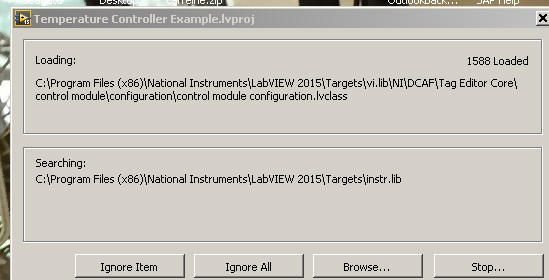
I am running LV 2015 SP1. LV Pkg Mgr is up to date. I have tried uninstalling and reinstalling the DCAF components. I did spend an hour or so yesterday finding all the files so the project would open but received errors when I tried to launch the Standard Configuation Editor.vi. I would appreciate any hints.
08-17-2016 11:04 AM
- Mark as New
- Bookmark
- Subscribe
- Mute
- Subscribe to RSS Feed
- Permalink
- Report to a Moderator
Interesting. My two theories are that either one of the framework dependencies isn't installed properly, or that you still have an older version of the framework installed that is causing linking issues.
When you installed the framework from VIPM, did you install the 'DCAF Core' package?
Did you have a previous version of the framework installed on your machine at any point?
The best path forward may be to uninstall the packages from VIPM (select the uninstall 'DCAF Core' and its dependencies). Once uninstalled, check your <LabVIEW 2015>\vi.lib\NI folder for any folders that say DCAF, TBM, TBDF, or Tag Bus. These are all folders for the framework code and should have been removed (or at least be empty) after the uninstall. If things look clean, try reinstalling again.
If anything looks strange, or if that still doesn't work, private message me and I can see if there is any way for us to help out more directly.
08-17-2016 11:10 AM
- Mark as New
- Bookmark
- Subscribe
- Mute
- Subscribe to RSS Feed
- Permalink
- Report to a Moderator
Thanks for the reply. Yes, I installed the DCAF Core package. And I did have a previous version of the framework that I installed several weeks before NI week. I will go through the uninstall/reinstall process as you've outlined.
