When you distribute your LabVIEW application with BLT, you can avoid having your application to do licenising checks.
If you do so, your application will still continue to receive automatic updates and report errors and logging information.
Follow these steps in order to disable License checks:
These steps must be completed after you've configured the BLT Build Specifications for your application!
- Open the LabVIEW Project of your application and locate the STARTUP_VI generated by BLT.
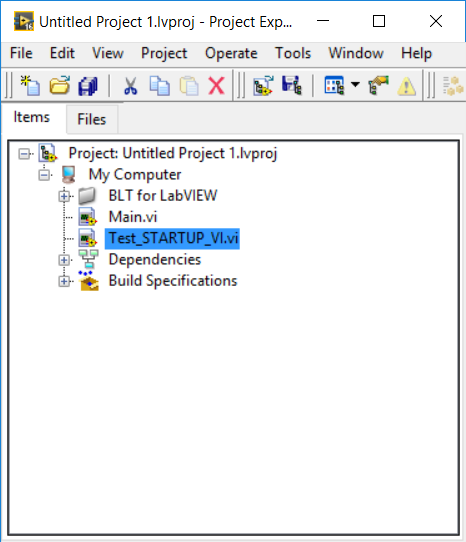
- Open the STARTUP_VI and display its Block Diagram.
- Set the "Enable Licensing authentication" boolean constant to FALSE

- Save your VI and rebuild your application with BLT.