- Document History
- Subscribe to RSS Feed
- Mark as New
- Mark as Read
- Bookmark
- Subscribe
- Printer Friendly Page
- Report to a Moderator
- Subscribe to RSS Feed
- Mark as New
- Mark as Read
- Bookmark
- Subscribe
- Printer Friendly Page
- Report to a Moderator
In this article, I'll run through the process of running an NI Instaler with logging enabled. I will be using the NI-WSN installer, but the steps will be the same for any installer.
Step 1: Browse in Windows Explorer to the location of the folder containing the setup.exe file
Step 2: Hold Shift and right-click on the desired folder, then select "Open command window here"
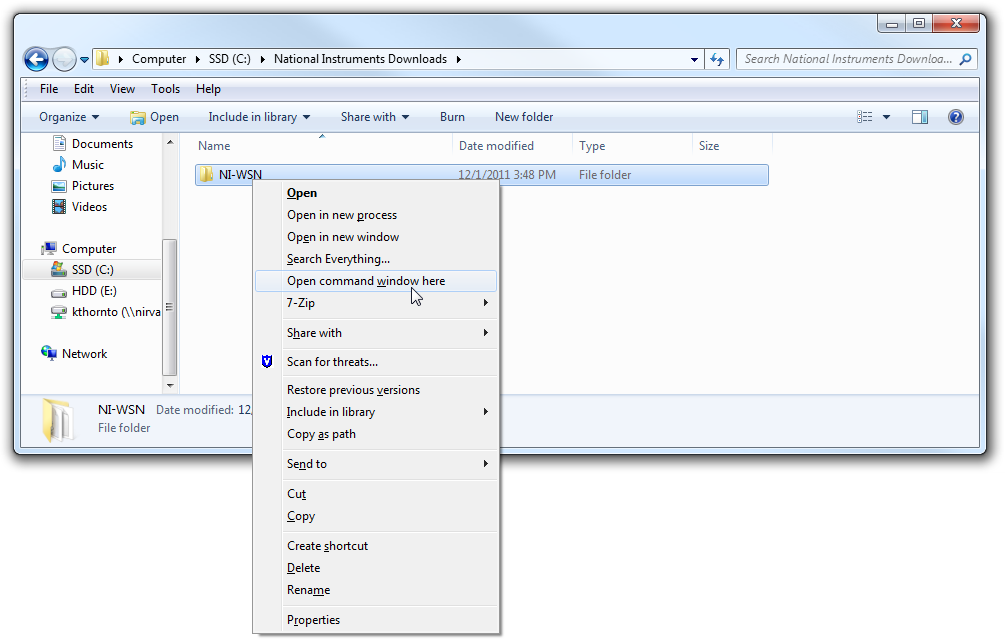
Step 3: Type the following into the command line:
setup /log C:\Log.txt

Note: If you do not have administrator rights, you may have to use a folder other than the root of the C:\ directory.
When this process completes, you should have a file called "Log.txt" in the root of the C:\ directory. If encountering any problems with installation, this file will be very useful for NI Support to troubleshoot the issue.
