Turn on suggestions
Auto-suggest helps you quickly narrow down your search results by suggesting possible matches as you type.
Showing results for
Document Options
- Document History
- Subscribe to RSS Feed
- Mark as New
- Mark as Read
- Bookmark
- Subscribe
- Printer Friendly Page
- Report to a Moderator
Document options
- Subscribe to RSS Feed
- Mark as New
- Mark as Read
- Bookmark
- Subscribe
- Printer Friendly Page
- Report to a Moderator
Data sets can sometimes be too large and you may actually want to have fewer data points to work with for some simple analysis or reporting. DIAdem allows you to reduce the amount of data very easily. You may want to reduce the loading the data into DIAdem as specified in the following DIAdem help entry; or you can reduce the data set in the NAVIGATOR view as specified below.
Once the TDM data is available in the NAVIGATOR view, right-click the TDM data and select Data Reduction...

This will open the following dialog in which you can specify the method of reducing the data.

To learn about the different options, open the DIAdem help by selecting the Help button.
Jacob R. | Applications Engineer | National Instruments
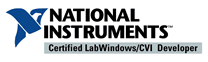


Labels:
