Hi,
I exported report using "PDF Export" option. Opened the exported report in Adobe reader and did "Ctr + P". In printer option, I have chosen "DIAdem PDF Export". Please see a image below, it shows scale = 100%.
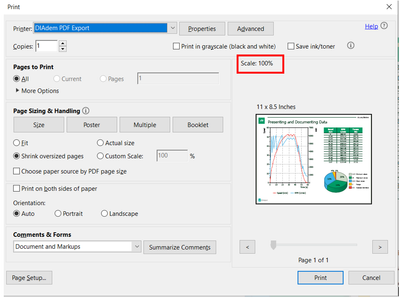
When I did same thing in my friends PC, the scale = 94% and also I can see a border on the preview image which is not in the above image. There is absolutely no difference in what we did in both PCs.
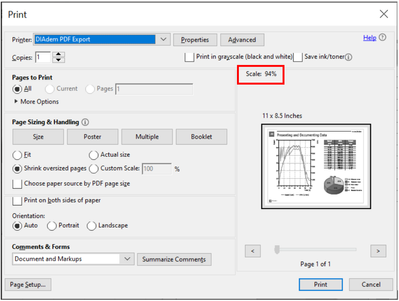
What setting actually causing this 100% to 94% scaling change over? need a suggestion on this.
regards,
Durai