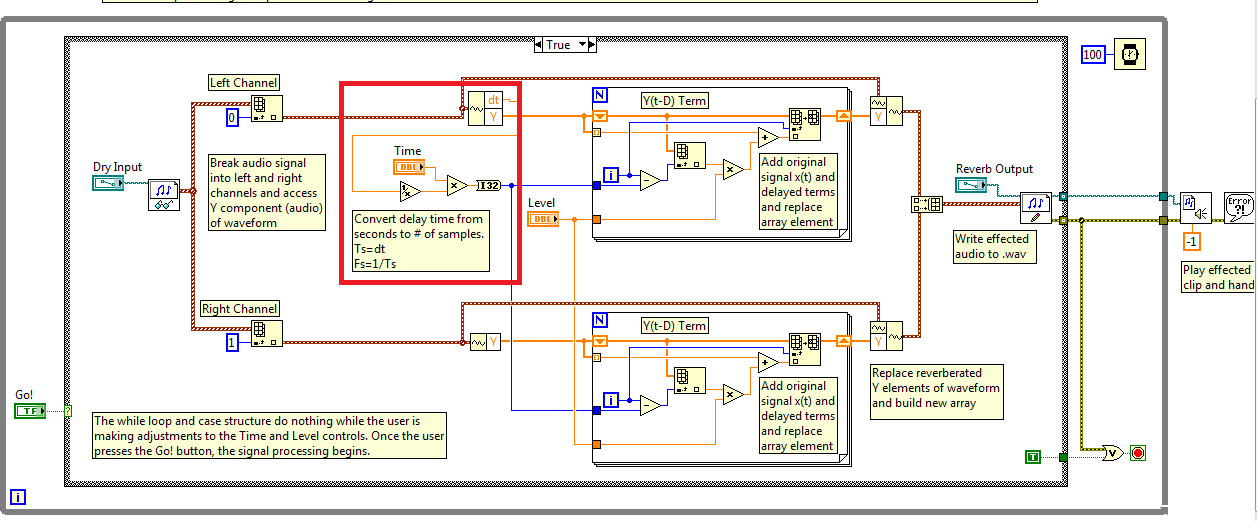Adding a Reverb Effect to an Audio File
- Subscribe to RSS Feed
- Mark as New
- Mark as Read
- Bookmark
- Subscribe
- Printer Friendly Page
- Report to a Moderator
Code and Documents
Attachment
Overview
This VI implements a basic reverberation algorithm to an audio file, rewrites the file and plays the sound effected clip.
Description
Adding a Reverb Effect to an Audio File
Reverberation is defined as the persistence of sound in a particular space after the original sound is produced. Digital reverberation can be modeled using the following equation:
Y(t) = x(t) + A * Y(t-D) Where x(t) is the original signal and A is the level of the reverberation
reverb.VI takes a dry (not effected) audio input, implements this simple reverb algorithm, writes the effected audio to file and plays sound clip. This example highlights several
important components of non real-time audio signal processing using LabVIEW including the following:
- Usage of the Simple Sound File Read, Write and Play VIs
- Reading and writing individual elements of an array using the Index Array and Replace Array Subset VIs
- Implementing a simple reverberation algorithm
Requirements
- LabVIEW 2012 (or compatible)
Steps to Implement or Execute Code
- Download the attachment to your computer
- Open the VI "Reverb 2012 NIVerified.vi"
- Run the VI
Additional Information or References
VI Snippet
**This document has been updated to meet the current required format for the NI Code Exchange.**
Example code from the Example Code Exchange in the NI Community is licensed with the MIT license.
- Mark as Read
- Mark as New
- Bookmark
- Permalink
- Report to a Moderator
Hi
Thanks for this VI, exactly what I am searching for.
Please How: "Sound file read simple.vi" read samples at rate 44.1 k sample/sec, because the sample rate depends on the wav file, not the way of reading it?????
Kindly look at the pic.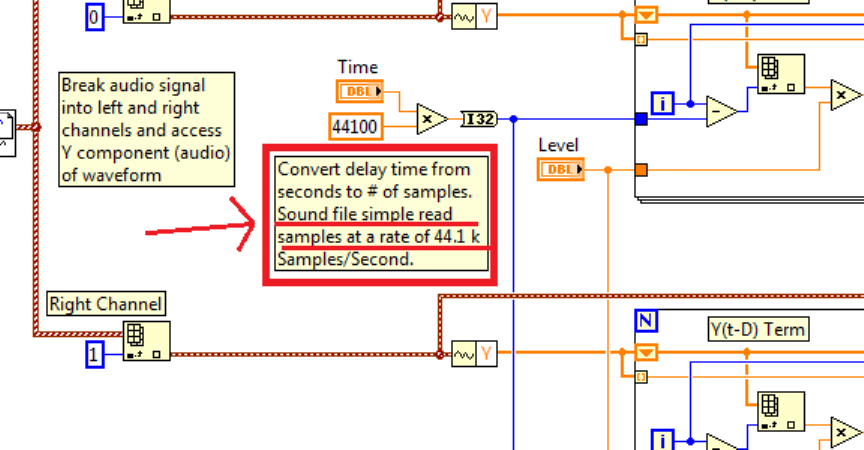
- Mark as Read
- Mark as New
- Bookmark
- Permalink
- Report to a Moderator
Sinan,
You are absolutely correct, that is a typo on my part. The sampling rate of the WAV file is dependent on whatever source captured the audio. The note I made there was to indicate that I was converting a time (seconds) to samples with the knowledge that the WAV file was sampled at 44.1 KHz.
Regards,
Nick
- Mark as Read
- Mark as New
- Bookmark
- Permalink
- Report to a Moderator
Hi Nick ![]()
As you know, the sample rate is the inverse of time interval (dt). I think it is more suiable to use 'get waveform components' to get the time interval then the sample rate.
Thanks
Sinan
University of Mosul / Iraq