Description
Description-Separate-1This example demonstrates how to communicate with LabVIEW from LabWindows™/CVI locally using ActiveX, and keeping a live communication between some controls and indicators. This is based on the lvdemo.cws project that ships with LabWindows™/CVI.
This can be helpful if you want to see asynchronous changes in your UI as LabVIEW executes other operations.
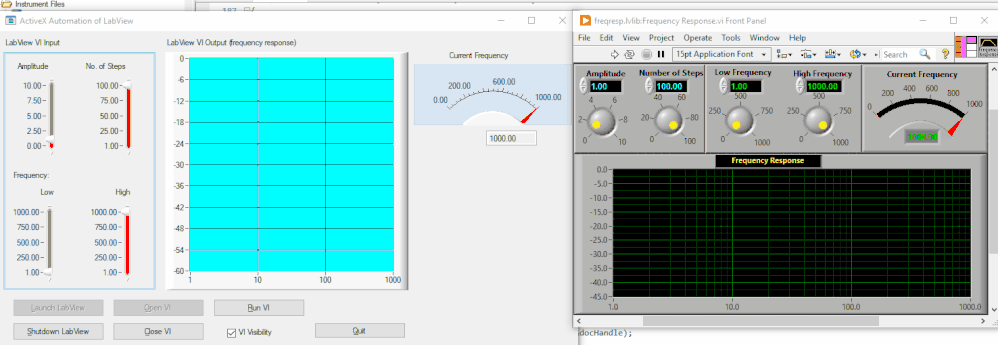
Description-Separate-2How to Use
How-Separate-1This example can be directly loaded and run in LabWindows™/CVI to see the behavior and get a good first impression of what it does. Additionally:
- The LabWindows™/CVI project can be found under the cvi-labview subdirectory.
- The LabVIEW project can be found under cvi-labview\LabVIEW-project.
- The LabVIEW lvlib file with the main and related VIs is also stored under cvi-labview\LabVIEWVIs, just to ease version conversion if you want to take it to an older version (currently saved in 2020).
How-Separate-2