NI-RFmx Demod - Application Example (LabVIEW)
- Subscribe to RSS Feed
- Mark as New
- Mark as Read
- Bookmark
- Subscribe
- Printer Friendly Page
- Report to a Moderator
Products and Environment
This section reflects the products and operating system used to create the example.To download NI software, including the products shown below, visit ni.com/downloads.
- PXI Vector Signal Analyzer
Hardware
Code and Documents
Attachment
Description
Description-Separate-1Overview
This application example performs Demod ( Analog + Digital ) RF measurements using a compatible NI-RFmx device.
Description
This example provides an interactive demo panel that allows the user to make various RF measurements simply by navigating to the desired measurement tab.
Each measurement tab provides allows the user to interactively configure the measurement settings and obtain the results. The following measurements are supported:
| Carrier measurements | Mean frequency offset (Hz) | ASK, FSK, PSK, QAM, MSK |
| Mean frequency drift (Hz) | ASK, FSK, PSK, QAM, MSK | |
| Mean phase offset (degrees) | ASK, PSK, QAM | |
| Error vector magnitude | Mean RMS EVM (%) | ASK, PSK, QAM, MSK |
| Mean peak EVM (%) | ASK, PSK, QAM, MSK | |
| Maximum RMS EVM (%) | ASK, PSK, QAM, MSK | |
| Maximum peak EVM (%) | ASK, PSK, QAM, MSK | |
| Mean MER (dB) | ASK, PSK, QAM, MSK | |
| Mean RMS offset EVM (%) | Offset QPSK | |
| Mean peak offset EVM (%) | Offset QPSK | |
| Maximum RMS offset EVM (%) | Offset QPSK | |
| Maximum peak offset EVM (%) | Offset QPSK | |
| Magnitude error | Mean magnitude error (%) | ASK, FSK, PSK, QAM, MSK |
| Maximum magnitude error (%) | ASK, FSK, PSK, QAM, MSK | |
| Phase error | Mean phase error (%) | ASK, PSK, QAM, MSK |
| Maximum phase error (%) | ASK, PSK, QAM, MSK | |
| FSK measurements | Frequency deviation (Hz) | FSK |
| Mean RMS deviation error (Hz) | FSK | |
| Maximum peak deviation error (Hz) | FSK | |
| I/Q impairments | Mean I/Q origin offset (dB) | ASK, PSK, QAM, MSK |
| Mean I/Q gain imbalance (dB) | PSK, QAM, MSK | |
| Mean quadrature skew (degrees) | PSK, QAM, MSK | |
| Miscellaneous | Mean Rho factor | PSK, QAM, MSK |
| Mean amplitude droop (dB/Symbol) | PSK, QAM, MSK |
Instructions
1. Configure RF hardware settings (HW Resource Name, carrier frequency, refernce level, etc.)
2. Run this VI.
2. Use tabs to select and configure different RF measurements.
3. Use interactive controls at the bottom of the front panel to control acquisition.
Requirements
Software
LabVIEW 2012 or higher
Hardware
Any NI Signal Analyzer hardware compatible with NI-RFmx.
Image
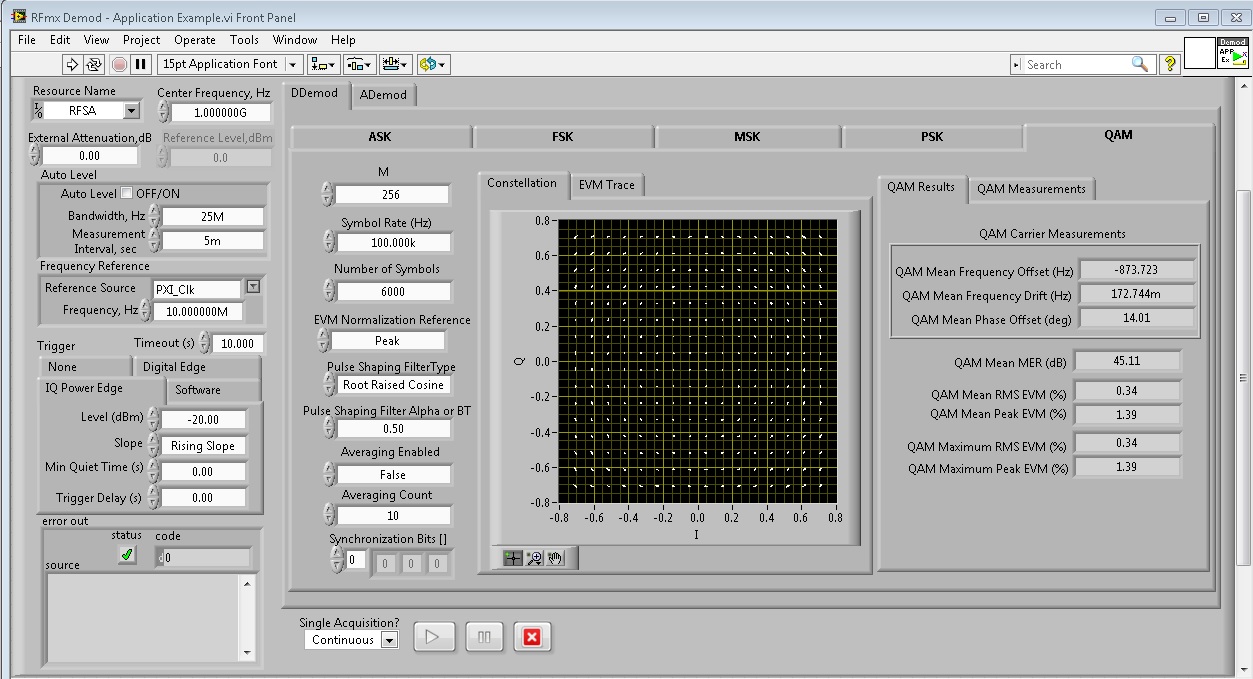
Description-Separate-2
Example code from the Example Code Exchange in the NI Community is licensed with the MIT license.
