Turn on suggestions
Auto-suggest helps you quickly narrow down your search results by suggesting possible matches as you type.
Showing results for
Programmatically Create Enumeration Variable in TestStand
by:
cpeacock
 Content Cleaner
11-01-2024
02:08 PM
Content Cleaner
11-01-2024
02:08 PM
04-15-2020
04:03 PM
Last Edited by:
Document options
- Subscribe to RSS Feed
- Mark as New
- Mark as Read
- Bookmark
- Subscribe
- Printer Friendly Page
- Report to a Moderator
Products and Environment
This section reflects the products and operating system used to create the example.To download NI software, including the products shown below, visit ni.com/downloads.
- LabVIEW
- Teststand
Software
Code and Documents
Attachment
Download All
Virus scan in progress. Please wait to download attachments.
Description
Description-Separate-1This example shows you how to programmatically create an enumeration variable using the TestStand API.
Description-Separate-2
How to Use
How-Separate-11. You should create a property object with value type Container using the NewPropertyObject Method:
2. Then define a name for the property object and the number of elements it will contain using the Name Property and SetNumElements Method:
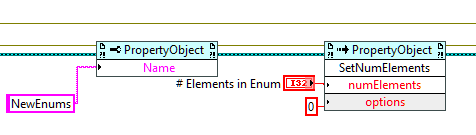
3. After, you can populate the property object, each element in the container should have two sub properties: EnumeratorName and EnumeratorValue that you can add using the NewSubPropery and SetValString and SetValNumber respectively methods:

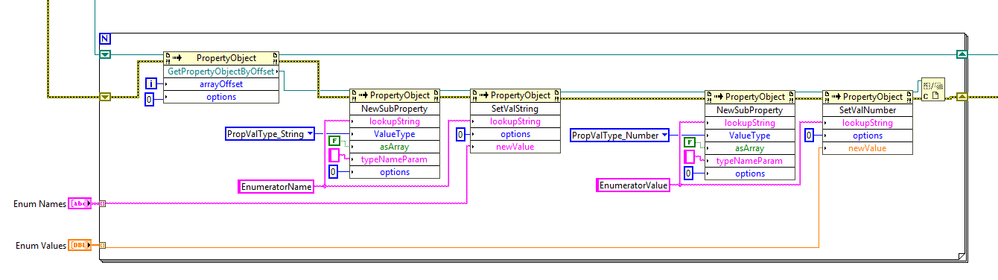
4. You should create also a new data type using the NewDatatType method and name it using Name Property: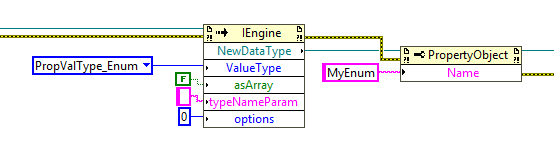

5. By default, the data type is empty, to populate it you can use the Update enumerators method passing the reference of the created container:

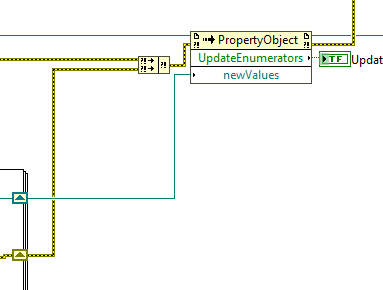
6. Finally, you can insert the enum data type in the type usage list of the current sequence file using the InsertType method, use the IncChange Count method required to indicate to the sequence editor or user interface that the file was modified and the SaveFileIfModified method to save the changes in the sequence file.

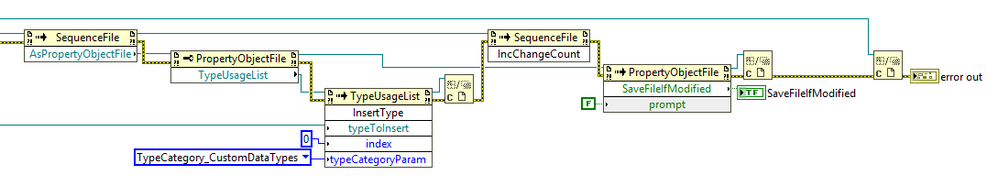
7. To create a instance of the enum data type you can use the NewSubProperty method, for example to create a local variable:
3. After, you can populate the property object, each element in the container should have two sub properties: EnumeratorName and EnumeratorValue that you can add using the NewSubPropery and SetValString and SetValNumber respectively methods:
4. You should create also a new data type using the NewDatatType method and name it using Name Property:
5. By default, the data type is empty, to populate it you can use the Update enumerators method passing the reference of the created container:
6. Finally, you can insert the enum data type in the type usage list of the current sequence file using the InsertType method, use the IncChange Count method required to indicate to the sequence editor or user interface that the file was modified and the SaveFileIfModified method to save the changes in the sequence file.
7. To create a instance of the enum data type you can use the NewSubProperty method, for example to create a local variable:
Note: The LabVIEW (2019) code described in this document is provided as attachment.
Additional Information
Additional-Separate-1If you are interested in creating a data type refer to Using the TestStand API to create a Data Type.
Additional-Separate-2
Related Links
Related-Separate-1- Using TestStand Enumerations - LabVIEW Help
- Enumerations as PropertyObjects
- TestStand Not Logging Enum Variables
- Programmatically Creating Variables in TestStand
Related-Separate-2
Example code from the Example Code Exchange in the NI Community is licensed with the MIT license.
Comments
Options
- Mark as Read
- Mark as New
- Bookmark
- Permalink
- Report to a Moderator
06-16-2020
09:58 AM
Clear and detailed explanation on creating an enumerated data type. Nice work!
Options
- Mark as Read
- Mark as New
- Bookmark
- Permalink
- Report to a Moderator
01-08-2024
12:23 PM
For anyone interested, I have posted a version of this example using TestStand Expressions here:

