TDMS to XLSX Conversion
- Subscribe to RSS Feed
- Mark as New
- Mark as Read
- Bookmark
- Subscribe
- Printer Friendly Page
- Report to a Moderator
Products and Environment
This section reflects the products and operating system used to create the example.To download NI software, including the products shown below, visit ni.com/downloads.
- TDMS
Other
Code and Documents
Attachment
Description
Description-Separate-1Overview
This code is an example of how to take an existing TDMS file, and convert it to XLSX using the free Excel Add-in.
Description
The attached zip contains a the Convert to XLSX VI and a Example Batch Conversion VI that demonstrates how the conversion VI works. The conversion VI will open an instance of Excel, import the TDMS file into a new work book using the Excel Add-in, then modify the workbook with things like custom summary sheets, conditional formatting, column widths, and cell freezing.
Steps to Implement or Execute Code
The fastest way to demonstrate the conversion functionality is to run the Example Batch Conversion.vi which will generate several TDMS files in a selected directory, then convert them all one at a time with a simple progress bar.
Requirements
LabVIEW 2011+
Microsoft Excel 2007+
TDM Excel Add-in
VIPM with OpenG (VIPC included in zip)
Additional Images
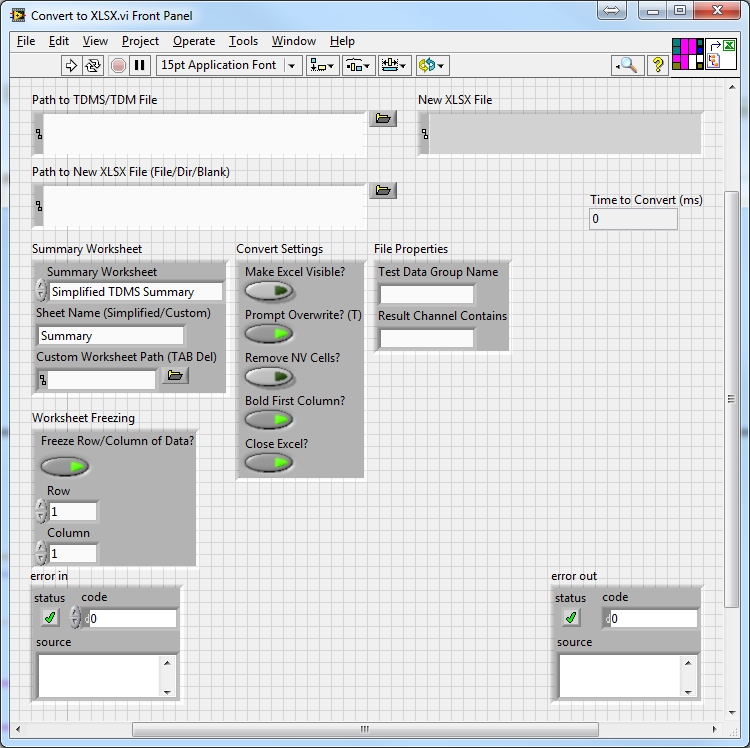
Unofficial Forum Rules and Guidelines
Get going with G! - LabVIEW Wiki.
17 Part Blog on Automotive CAN bus. - Hooovahh - LabVIEW Overlord
Example code from the Example Code Exchange in the NI Community is licensed with the MIT license.
