Using buttons as menu items
- Subscribe to RSS Feed
- Mark as New
- Mark as Read
- Bookmark
- Subscribe
- Printer Friendly Page
- Report to a Moderator
Code and Documents
Attachment
Overview
This example demonstrates an easy and effective way to use boolean buttons as menu items. (producer - consumer loop)
Description
Many LabVIEW application has some kind of a menu bar at the top which controls the application (changing a tab on a tab control, sending messages from one loop to another etc.). I also have seen many overly convoluted solutions as many developers tend to handle the buttons individually. That is fine if you have 2-3 buttons, but complicates the code a lot and in many cases the scalabilty of the application start to decrease.
The example I have attached demonstrates how to use the producer consumer architecture processing all the buttons within one case of an event structure with high scalablilty, maintainability and readibility.
Note: I wanted to keep this example one-vi-only. Its highly recommended to make some elements of the code a typedef if you reuse this example. Also the block diagram can be made smaller by creating subVIs.
Steps to Implement or Execute Code
- Download the code
- Launch in LabVIEW
Requirements
Software
LabVIEW 13.0
Hardware
None
Additional Images or Video

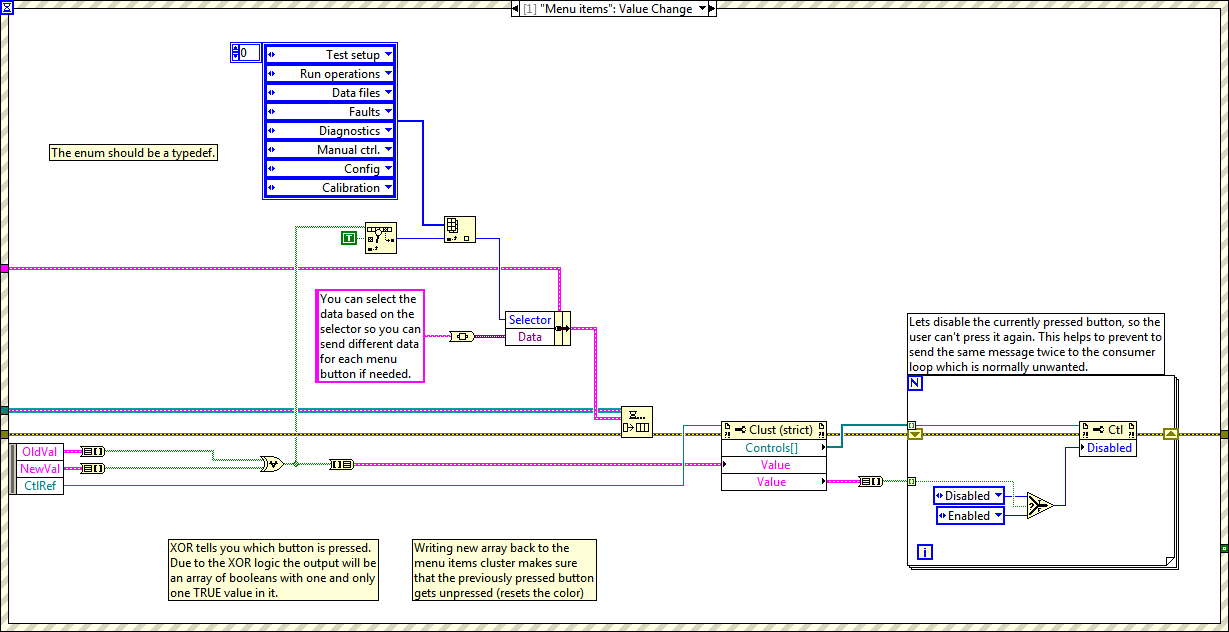
Example code from the Example Code Exchange in the NI Community is licensed with the MIT license.
