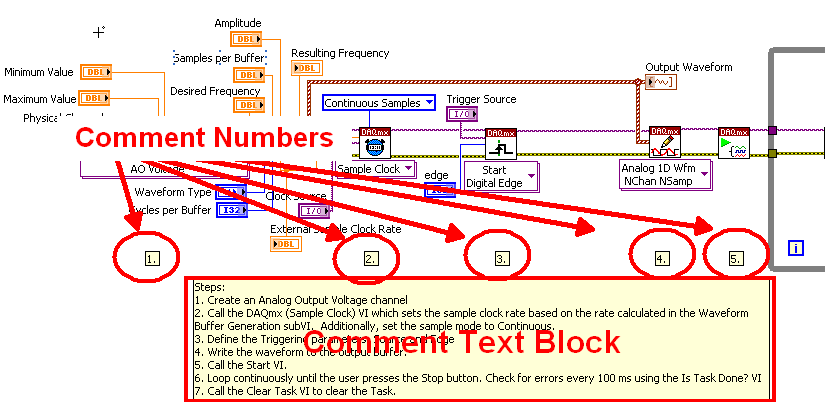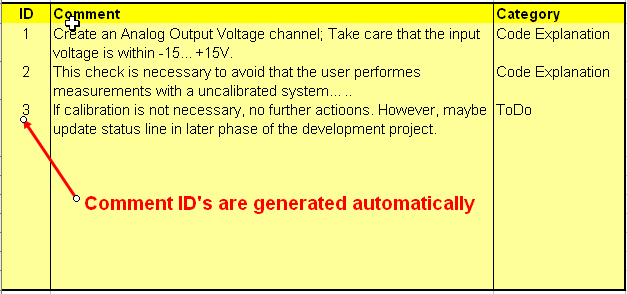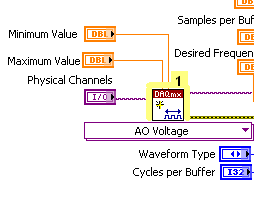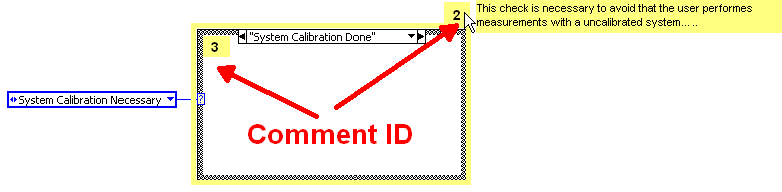-
Analysis & Computation
305 -
Development & API
2 -
Development Tools
1 -
Execution & Performance
1,027 -
Feed management
1 -
HW Connectivity
115 -
Installation & Upgrade
268 -
Networking Communications
183 -
Package creation
1 -
Package distribution
1 -
Third party integration & APIs
291 -
UI & Usability
5,463 -
VeriStand
1
- New 3,065
- Under Consideration 4
- In Development 4
- In Beta 0
- Declined 2,640
- Duplicate 714
- Completed 336
- Already Implemented 114
- Archived 0
- Subscribe to RSS Feed
- Mark as New
- Mark as Read
- Bookmark
- Subscribe
- Printer Friendly Page
- Report to a Moderator
Advanced Code Commenting Functionality
Current Situation
The current commenting practice in the BD is to place free floating comment number labels and write the comment in a text field as in the example below.
Disadvantages
- comment number labels do to stick to the code block. if the code number block is moved the comment has to be moved as well.
- no link between number and comment text block
This unsophisticated way of commenting LabView code lead to the lack of comments in general. Usually a new programmer can understand what happens, but not why a function is implemented like this.
Proposal
LabView provides the Advanced Code Commenting Functions.
The comment block is more then just a text block. Basically it has a comment ID, the comment itself and a comment category.
By the context menu the following functions are provide:
- add comment
- delete comment
- move comment up
The particular comment line is moved up in the comment block. The ID is decremented - move comment down
Opposite from 3. - highlight function
The function to which the comment ID sticks is highlighted. - the comment category can be selected. (e.g.. Code Explanation, To Do, )
Adding Comments
Adding a comment in the comment block incorporates two steps (after selecting Add Comment from the context menu):
1. Sticking the automatically generated comment ID to a particular code block just by selecting the item the comment belongs to.
This could be any type of code: wires, SubVIs, the whole Case, a particular Case, Sequences....
2. Writing the comment
If the mouse pointer is set over a comment ID the comment is shown like a tool tip and disappears as soon as the mouse is moved away.
Advantages
- Comment moves with function block if function is moved on the BD
- Comment ID sticked on the BD item and ID on the comment block always match
- generally more comments in a LabView programm through more simple way of commenting code
You must be a registered user to add a comment. If you've already registered, sign in. Otherwise, register and sign in.