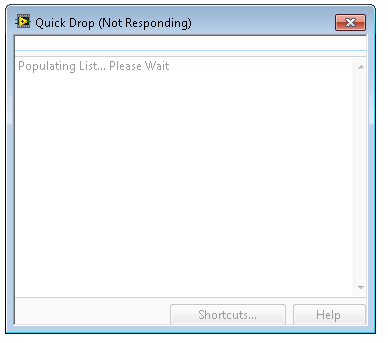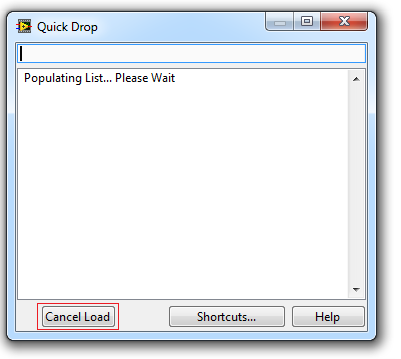-
Analysis & Computation
305 -
Development & API
2 -
Development Tools
1 -
Execution & Performance
1,027 -
Feed management
1 -
HW Connectivity
115 -
Installation & Upgrade
267 -
Networking Communications
183 -
Package creation
1 -
Package distribution
1 -
Third party integration & APIs
288 -
UI & Usability
5,447 -
VeriStand
1
- New 3,051
- Under Consideration 4
- In Development 4
- In Beta 0
- Declined 2,638
- Duplicate 711
- Completed 338
- Already Implemented 114
- Archived 0
- Subscribe to RSS Feed
- Mark as New
- Mark as Read
- Bookmark
- Subscribe
- Printer Friendly Page
- Report to a Moderator
Cancel load for Quick Drop, Palette Search, etc
Situation:
You want to show a coworker or customer something "real quick" in the LabVIEW. So you open a new VI, open the block diagram, and open the quick drop accidentally because you thought the palettes were already loaded.
DANGIT you forgot that you haven't accessed the palettes since you started LabVIEW. Now you have to resort to awkward conversation defending LabVIEW about how awesome it is, even though it can sometimes be slow, etc, etc. If you decide to skip the awkward conversation and instead try clicking out of the window you see this awful image:
Oh No! Did LabVIEW crash? Is it broken? How long will this take?
Solution:
Cancel button on the windows in question that allows you to stop loading the palettes (or switch it to loading in the background) so that you can go back to work and find your function the old fashion way. Save you time. Save you annoyance. Save LabVIEW some street cred.
The world is a happier place...
You must be a registered user to add a comment. If you've already registered, sign in. Otherwise, register and sign in.