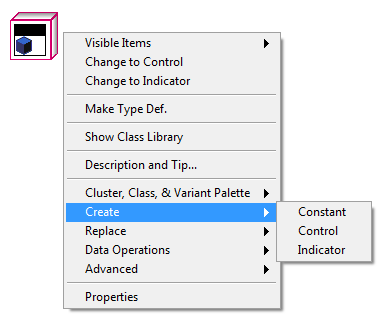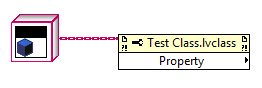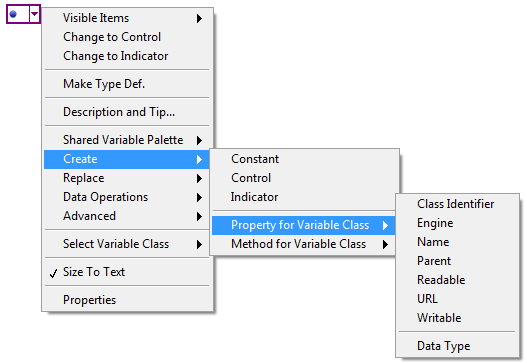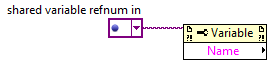View Ideas...
Labels
-
Analysis & Computation
305 -
Development & API
2 -
Development Tools
1 -
Execution & Performance
1,029 -
Feed management
1 -
HW Connectivity
115 -
Installation & Upgrade
268 -
Networking Communications
183 -
Package creation
1 -
Package distribution
1 -
Third party integration & APIs
293 -
UI & Usability
5,476 -
VeriStand
1
Idea Statuses
- New 3,076
- Under Consideration 4
- In Development 1
- In Beta 0
- Declined 2,641
- Duplicate 714
- Completed 341
- Already Implemented 114
- Archived 0
Turn on suggestions
Auto-suggest helps you quickly narrow down your search results by suggesting possible matches as you type.
Showing results for
Options
- Subscribe to RSS Feed
- Mark as New
- Mark as Read
- Bookmark
- Subscribe
- Printer Friendly Page
- Report to a Moderator
Create Object Property Node via Right Click Menu
Submitted by
Jeff-P
on
04-19-2012
03:58 PM
1 Comment (1 New)
Status:
New
When you right click on a user created object you are only given the following options for the create submenu
In order to access the properties (like in the below image) you need to manually drop a property node and wire it up
It would be really nice if you could create properties through the right click menu. This is possible with other built in classes like the shared variable refnum (see the following image)
And that creates a property node like this
It would be nice if that was possible for user created class objects as well.
Labels:
1 Comment
You must be a registered user to add a comment. If you've already registered, sign in. Otherwise, register and sign in.