View Ideas...
Labels
-
Analysis & Computation
305 -
Development & API
2 -
Development Tools
1 -
Execution & Performance
1,028 -
Feed management
1 -
HW Connectivity
115 -
Installation & Upgrade
268 -
Networking Communications
183 -
Package creation
1 -
Package distribution
1 -
Third party integration & APIs
292 -
UI & Usability
5,470 -
VeriStand
1
Idea Statuses
- New 3,071
- Under Consideration 4
- In Development 1
- In Beta 0
- Declined 2,640
- Duplicate 714
- Completed 341
- Already Implemented 114
- Archived 0
Turn on suggestions
Auto-suggest helps you quickly narrow down your search results by suggesting possible matches as you type.
Showing results for
Options
- Subscribe to RSS Feed
- Mark as New
- Mark as Read
- Bookmark
- Subscribe
- Printer Friendly Page
- Report to a Moderator
Focus Control Label After Copy
Submitted by
 SteveChandler
on
04-22-2011
09:28 AM
2 Comments (2 New)
SteveChandler
on
04-22-2011
09:28 AM
2 Comments (2 New)
Status:
Completed
This one really bugs me. Currently if you control-click and drag a control to make a new copy the new one is selected
The very first thing I do after making a copy is to change the label. I use the auto tool so this usually means triple clicking on the label text and sometimes messing up the size to text setting. I propose that after making a copy the label is focused for editing with all text selected
I can not think of a way to get around the current behavior when copying multiple controls so this would only apply when making a copy of a single control.
=====================
LabVIEW 2012
LabVIEW 2012
Labels:
2 Comments
You must be a registered user to add a comment. If you've already registered, sign in. Otherwise, register and sign in.
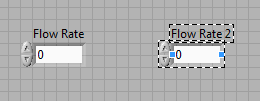
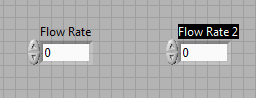

Available in LabVIEW NXG. If you copy a control (either by copy/paste, or ctrl-drag), the label text is immediately selected so you can change the label without additional clicks.