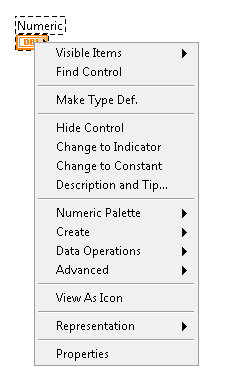-
Analysis & Computation
305 -
Development & API
2 -
Development Tools
1 -
Execution & Performance
1,027 -
Feed management
1 -
HW Connectivity
115 -
Installation & Upgrade
267 -
Networking Communications
183 -
Package creation
1 -
Package distribution
1 -
Third party integration & APIs
288 -
UI & Usability
5,453 -
VeriStand
1
- New 3,056
- Under Consideration 4
- In Development 4
- In Beta 0
- Declined 2,639
- Duplicate 711
- Completed 338
- Already Implemented 114
- Archived 0
- Subscribe to RSS Feed
- Mark as New
- Mark as Read
- Bookmark
- Subscribe
- Printer Friendly Page
- Report to a Moderator
How many need Delete Option on Context Menu?
For LabVIEW users,
How many of them need "Delete Option" on Right Click Context Menu?
I feel providing an delete option in right clickin
We use our left hand for control and Shift more of
So, Developers share your point of view for the sa
Later we will ask even Cut Copy Past... He! He! He!
You must be a registered user to add a comment. If you've already registered, sign in. Otherwise, register and sign in.