View Ideas...
Labels
-
Analysis & Computation
305 -
Development & API
2 -
Development Tools
1 -
Execution & Performance
1,027 -
Feed management
1 -
HW Connectivity
115 -
Installation & Upgrade
267 -
Networking Communications
183 -
Package creation
1 -
Package distribution
1 -
Third party integration & APIs
288 -
UI & Usability
5,453 -
VeriStand
1
Idea Statuses
- New 3,057
- Under Consideration 4
- In Development 4
- In Beta 0
- Declined 2,639
- Duplicate 711
- Completed 337
- Already Implemented 114
- Archived 0
Turn on suggestions
Auto-suggest helps you quickly narrow down your search results by suggesting possible matches as you type.
Showing results for
Options
- Subscribe to RSS Feed
- Mark as New
- Mark as Read
- Bookmark
- Subscribe
- Printer Friendly Page
- Report to a Moderator
Remote Access to LabVIEW using HTML5
Submitted by
Roso
on
04-09-2012
02:03 PM
14 Comments (14 New)
Status:
Declined
HTML5 supports WebSockets which allows low-latency, two-way communication between browser and server. There are various screen-sharing technologies in existence based on this, but integrating a similar server in LabVIEW would enable capabilities that could be accessed from any desktop or mobile browser, no configuration required on the client side. The key to this feature is the ability to configure the server and enable sharing from within LabVIEW or from a VI (i.e. a LabVIEW-aware server).
An idea of what this could do:
- Remote control of LabVIEW development machine

- Selective sharing of windows, for instance allowing interaction with only LabVIEW windows. The server application would have a mechanism for selecting which of the open windows to share.
- A view-only mode so users could check the status of a running application from anywhere, including their cell phone.
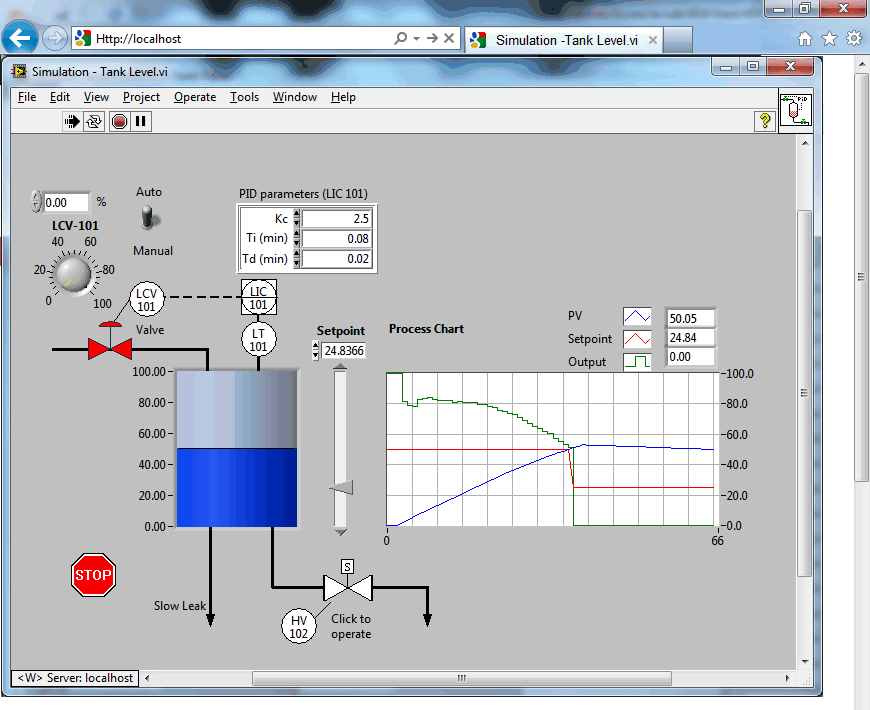
- A brat or Express VI that when dropped in a VI would automatically share the VI when run.
- Third-party toolkits and applications could build in sharing capability for their own app using the API.
This feature would be more powerful than Remote Panels in that:
- It would give access to the LabVIEW development environment in addition to running applications.
- No configuration or special software required on the client side, enabling multiple platforms including mobile.
Labels:
14 Comments
You must be a registered user to add a comment. If you've already registered, sign in. Otherwise, register and sign in.

