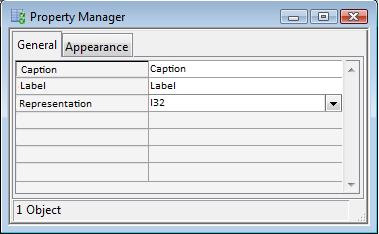View Ideas...
Labels
-
Analysis & Computation
305 -
Development & API
2 -
Development Tools
1 -
Execution & Performance
1,027 -
Feed management
1 -
HW Connectivity
115 -
Installation & Upgrade
267 -
Networking Communications
183 -
Package creation
1 -
Package distribution
1 -
Third party integration & APIs
288 -
UI & Usability
5,453 -
VeriStand
1
Idea Statuses
- New 3,056
- Under Consideration 4
- In Development 4
- In Beta 0
- Declined 2,639
- Duplicate 711
- Completed 338
- Already Implemented 114
- Archived 0
Turn on suggestions
Auto-suggest helps you quickly narrow down your search results by suggesting possible matches as you type.
Showing results for
Options
- Subscribe to RSS Feed
- Mark as New
- Mark as Read
- Bookmark
- Subscribe
- Printer Friendly Page
- Report to a Moderator
View Properties of control and indicators in property manager screen
Submitted by
 ABCPrograms
on
03-18-2011
05:32 AM
6 Comments (6 New)
ABCPrograms
on
03-18-2011
05:32 AM
6 Comments (6 New)
Status:
Duplicate
http://forums.ni.com/t5/LabVIEW-Idea-Exchange/Add-quick-view-of-properties-of-control-like-Web-UI-Bu...
Sometimes it's just easier to see all the properties of a control and an indicator in one overview. => a property manager screen which can be switched on.
If you select a control/indicator the properties of that control or indicator are shown.
From this screen you can adapt every property by editing text or selecting a value from a downdown list.
Property manager has two tabs :
- General : general settings (e.g. label = array ; representation = I32)
- Appearance : apearance settings (e.g. show caption = true)
Kind regards,
- Bjorn -
Have fun using LabVIEW... and if you like my answer, please pay me back in Kudo's 😉
LabVIEW 5.1 - LabVIEW 2012
- Bjorn -
Have fun using LabVIEW... and if you like my answer, please pay me back in Kudo's 😉
LabVIEW 5.1 - LabVIEW 2012
Labels:
- Tags:
- Property
6 Comments
You must be a registered user to add a comment. If you've already registered, sign in. Otherwise, register and sign in.