Turn on suggestions
Auto-suggest helps you quickly narrow down your search results by suggesting possible matches as you type.
Showing results for
Document Options
- Document History
- Subscribe to RSS Feed
- Mark as New
- Mark as Read
- Bookmark
- Subscribe
- Printer Friendly Page
- Report to a Moderator
Document options
- Subscribe to RSS Feed
- Mark as New
- Mark as Read
- Bookmark
- Subscribe
- Printer Friendly Page
- Report to a Moderator
Before opening this example, make sure to install the LabVIEW Interface for Arduino.
Description:
This example shows how to read an analog input on the Arduino using the LabVIEW Interface for Arduino.
Tutorial:
- Make sure you have installed the LabVIEW Interface for Arduino.
- Open the Arduino Finite Acquisition Example VI (search for "Arduino" in the example finder once the toolkit is installed).
- On the front panel, select the Arduino analog pin you want to read, the acquisition speed, and the number of samples.
- Connect the signal you want to sample to the pin you selected.
- Connect your Arduino to your PC with a USB cable. Optionally you can specify the COM port associated with your Arduino to the VISA resource terminal of the Init.vi to decrease the time require for LabVIEW to connect to the Arduino.
- Click Run.
- The VI will finish and update the chart when the number of samples you specified have been acquired
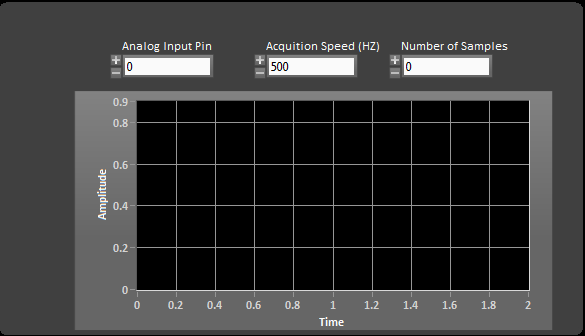
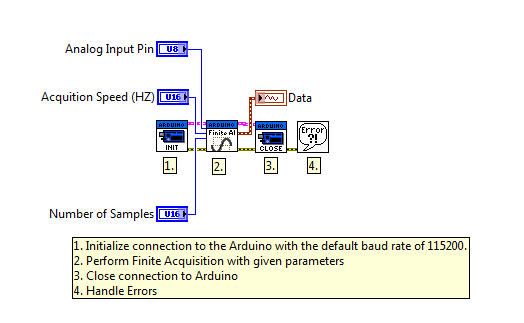
Kevin Fort
Principal Software Engineer
NI
Principal Software Engineer
NI
Labels:
Comments
Options
- Mark as Read
- Mark as New
- Bookmark
- Permalink
- Report to a Moderator
10-05-2015
09:33 AM
HI
Could i get the frequency of sample wave form ?
Frequency as Number
Thank You
