- Subscribe to RSS Feed
- Mark Topic as New
- Mark Topic as Read
- Float this Topic for Current User
- Bookmark
- Subscribe
- Mute
- Printer Friendly Page
2D interpolation of non-evenly spaced data
10-05-2006 09:52 AM
- Mark as New
- Bookmark
- Subscribe
- Mute
- Subscribe to RSS Feed
- Permalink
- Report to a Moderator
10-09-2006 06:20 AM
- Mark as New
- Bookmark
- Subscribe
- Mute
- Subscribe to RSS Feed
- Permalink
- Report to a Moderator
chilly charly a écrit:Well, I'm not using MatLab and some help would be strongly appreciated ! Could you post an example ?
vituning a écrit: ... I'm not too worried about the help, since I am already using the MATL version of griddata in 8.0. I'll try it out and let you know how it works.
AG123 ? Vituning ? Anybody else ?
10-10-2006 08:53 AM
- Mark as New
- Bookmark
- Subscribe
- Mute
- Subscribe to RSS Feed
- Permalink
- Report to a Moderator
10-10-2006 12:19 PM
- Mark as New
- Bookmark
- Subscribe
- Mute
- Subscribe to RSS Feed
- Permalink
- Report to a Moderator
05-28-2007 01:22 PM
- Mark as New
- Bookmark
- Subscribe
- Mute
- Subscribe to RSS Feed
- Permalink
- Report to a Moderator
05-28-2007 02:08 PM - edited 05-28-2007 02:08 PM
- Mark as New
- Bookmark
- Subscribe
- Mute
- Subscribe to RSS Feed
- Permalink
- Report to a Moderator

Message Edited by altenbach on 05-28-2007 12:08 PM
05-28-2007 04:14 PM
- Mark as New
- Bookmark
- Subscribe
- Mute
- Subscribe to RSS Feed
- Permalink
- Report to a Moderator
05-29-2007 01:35 PM
- Mark as New
- Bookmark
- Subscribe
- Mute
- Subscribe to RSS Feed
- Permalink
- Report to a Moderator
05-29-2007 05:10 PM - edited 05-29-2007 05:10 PM
- Mark as New
- Bookmark
- Subscribe
- Mute
- Subscribe to RSS Feed
- Permalink
- Report to a Moderator
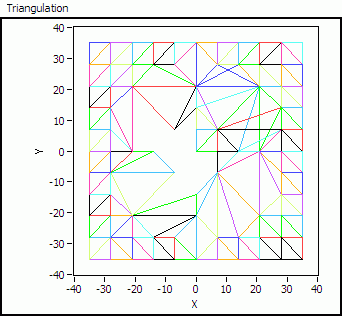
Message Edited by GregS on 05-29-2007 05:11 PM
08-24-2007 08:05 AM
- Mark as New
- Bookmark
- Subscribe
- Mute
- Subscribe to RSS Feed
- Permalink
- Report to a Moderator
Hi,
Has anyone in the know or anyone from NI know if this problem has been fixed / when it is likely to be fixed etc etc. I have been seeing similar results in some of the Mathscript i have been using. with the same Input data the following gives me a result of zero, griddata(a,b,c,xi,yi,'cubic') where as with the same data griddata(a,b,c,xi,yi,'v4' gives me something like what i am expecting. However for my project cubic is the most suitable (From looking at the results in MatLab) as v4 tends to create data that isnt there or give me some wierd oscillating effects as if it is trying to curve fit to a sinewave or something.
In essence, is this fixed? if not does anyone know when it is likely to be fixed?
(I have already Installed the patch which unzips a couple of .dll's to the appropriate folders)
Thanks in advance
Craig
