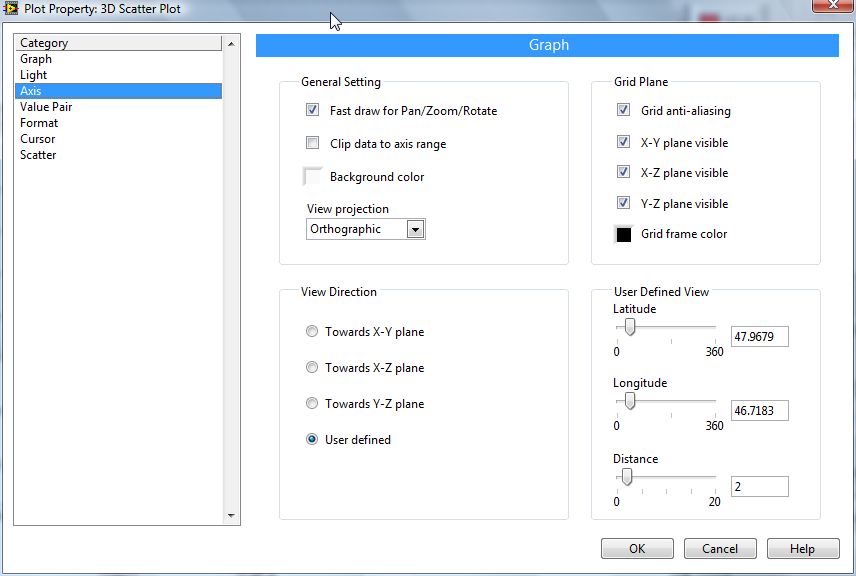- Subscribe to RSS Feed
- Mark Topic as New
- Mark Topic as Read
- Float this Topic for Current User
- Bookmark
- Subscribe
- Mute
- Printer Friendly Page
3D graph crashes LabVIEW.. again
01-21-2010 04:36 PM
- Mark as New
- Bookmark
- Subscribe
- Mute
- Subscribe to RSS Feed
- Permalink
- Report to a Moderator
Hi there.
I have a VI with 3D graphs on front panel. Now I cannot use the VI. It opens and the after a couple of seconds it crashes LabVIEW. The next time I run LabVIEW it says nothing.
I have tried repairing LV and I have installed and repaired f3 update.
Do I have to re-write this VI?
I have noticed 3D graphs are extremely buggy. 50% of the time the Plot properties box does not work.
Please help.
01-21-2010 04:59 PM
- Mark as New
- Bookmark
- Subscribe
- Mute
- Subscribe to RSS Feed
- Permalink
- Report to a Moderator
Hi!
What version of LabVIEW? Can you post your VI that you are having problems with? I can at least tell you if it loads fine on my end or not...
01-21-2010 05:57 PM
- Mark as New
- Bookmark
- Subscribe
- Mute
- Subscribe to RSS Feed
- Permalink
- Report to a Moderator
Hi there. I am using LV 2009. I cannot post the VI as it contains sensitive information.
This is not the first time I have had trouble with these 3D graphs. This time is the worst though.
As I said, the VI loads then pauses for a second then LabVIEW simply crashes and closes everything without warning. No message is posted upon re-opening LV.
01-21-2010 07:04 PM
- Mark as New
- Bookmark
- Subscribe
- Mute
- Subscribe to RSS Feed
- Permalink
- Report to a Moderator
01-21-2010 07:18 PM
- Mark as New
- Bookmark
- Subscribe
- Mute
- Subscribe to RSS Feed
- Permalink
- Report to a Moderator
Placing a 3D graph on the front panel of a new VI causes LV to crash.
It load all the subVIs for the helper then LV disappears (crashes).
01-22-2010 02:20 PM
- Mark as New
- Bookmark
- Subscribe
- Mute
- Subscribe to RSS Feed
- Permalink
- Report to a Moderator
Hi battler,
You obviously remember this forum post that you are referring to when you say "again". In that case, the fix was a repair and the CAR that Aaron mentioned was closed as unreproducible. At this point, we need something that reliably reproduces the issue to fix the problem. If you can provide us with this, the CAR can be reopened. Otherwise, this problem will remain unsolved.
National Instruments
01-22-2010 04:07 PM
- Mark as New
- Bookmark
- Subscribe
- Mute
- Subscribe to RSS Feed
- Permalink
- Report to a Moderator
Stephen, I'm telling you what has happened and I'm asking you to help me solve it, that's all. Please do not dismiss it like you have.
The previous "fix" which you suggested that worked last time now will not work. I already tried repairing the LV 2009 and patch installations. How I did fix it (I'm sure until next time) was to mass compile the vi.lib. This got it to work again.
I'm sorry if I cannot post my private VIs so that you may reproduce the error.
I strongly suggest that NI looks closely at these 3D graphs functions. They are a great tool but simply not reliable. There are in fact many postings on this forum which suggest this.
Even though I managed to stop my VI with 3D graph from crashing LV I still cannot edit the Plot Properties. I can open the Plot Properties dialog but the page is stuck on Graph and I cannot select other pages. I attached an image Stephen so that this time you believe me.
01-25-2010 02:21 PM
- Mark as New
- Bookmark
- Subscribe
- Mute
- Subscribe to RSS Feed
- Permalink
- Report to a Moderator
Hi Battler,
I have tried to reproduce this but I cannot. Do you have a VI that replicates it reliably independent of your project? Without this, R&D does not have actionable next steps for this issue. Thanks.
National Instruments
01-26-2010 02:08 AM
- Mark as New
- Bookmark
- Subscribe
- Mute
- Subscribe to RSS Feed
- Permalink
- Report to a Moderator
Hi,
Just grasping at straws really but if you are trying to display large amounts of data it might work better if you took a subset of the data before displaying purposes.
Again grasping at straws but I have known that working with 3d data can eat memory quickly!
Craig
01-31-2010 11:16 PM
- Mark as New
- Bookmark
- Subscribe
- Mute
- Subscribe to RSS Feed
- Permalink
- Report to a Moderator
I own a laptop which has a "stamina/speed" switch. The effect is that in stamina mode the video card/accelerator is deactivated.
With the laptop in stamina when I open a VI with 3D graph on the front panel then LabVIEW crashes without warning.
I still cannot change the plot properties on a 3D graph.