- Subscribe to RSS Feed
- Mark Topic as New
- Mark Topic as Read
- Float this Topic for Current User
- Bookmark
- Subscribe
- Mute
- Printer Friendly Page
Calling and returning to different Vi windows
02-16-2007 05:53 AM
- Mark as New
- Bookmark
- Subscribe
- Mute
- Subscribe to RSS Feed
- Permalink
- Report to a Moderator
I also would like the button i previously selected in the main window to now maybe change colour to show that it has been modified and i need some of the changes that were made in the secondary window available in the Main vi.
Hope i explained this clearly
02-16-2007 07:55 AM - edited 02-16-2007 07:55 AM
- Mark as New
- Bookmark
- Subscribe
- Mute
- Subscribe to RSS Feed
- Permalink
- Report to a Moderator
You're in luck, I just did this the other day. Here's how I did it. ATP Main is the sub VI I'm calling. Put this into your main VI to close it while you pop up the sub VI. Set the sub VI to show the front panel when called (set its appearance to top level VI). The main VI will hide while the sub VI runs, then when you close the sub VI, the main VI will reappear.
Edit: forgot to show the reference to the main VI (This VI) connected to those property nodes.
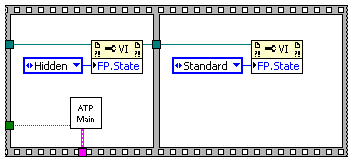
Message Edited by Marc A on 02-16-2007 08:55 AM
Message Edited by Marc A on 02-16-2007 08:57 AM
02-16-2007 08:15 AM
- Mark as New
- Bookmark
- Subscribe
- Mute
- Subscribe to RSS Feed
- Permalink
- Report to a Moderator
Hi,
Little example done quickly ! Hope this helps !
Julien
02-16-2007 08:22 AM
- Mark as New
- Bookmark
- Subscribe
- Mute
- Subscribe to RSS Feed
- Permalink
- Report to a Moderator
