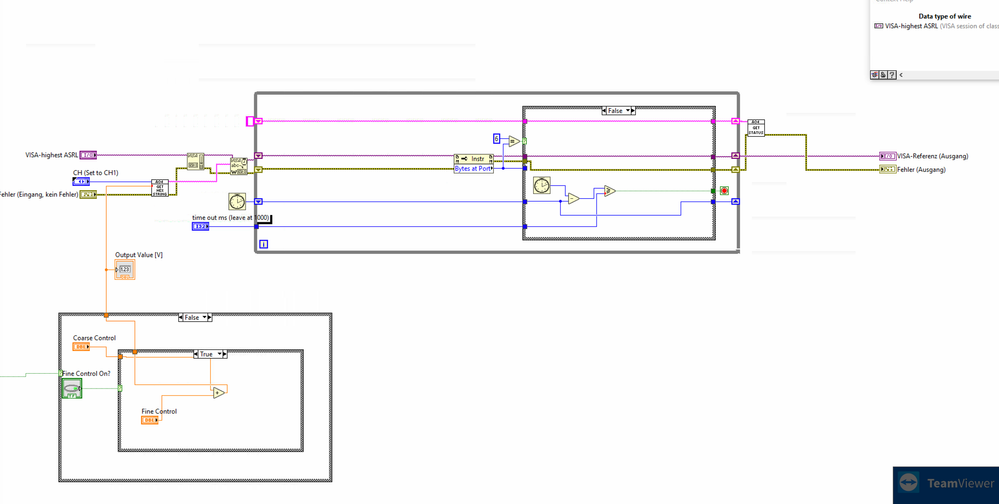I am trying to use an A-D controller (Lucid A04) to output a voltage that drives a power supply (Kepco 0-12A power supply). I am currently using a variation of the LabVIEW program that is downloadable from the Lucid software downloads (https://www.lucid-control.com/downloads/), to drive the controller voltage.
However, we are currently generating small arcs in the instrument that affect the Kepco power supply, which then resets the communication terminal for the Lucid USB driver. This means that it shuts off the communication between the computer and the Lucid driver, resetting the ASLR settings.
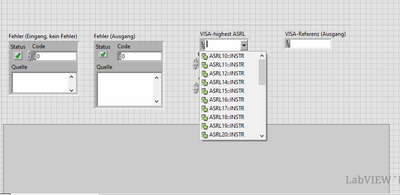
It simply adds a new ASRL # to the dropdown list in the front panel, and I need to manually figure out which one works with the USB controller.
This is greatly hindering the ability to operate the instrument fully, and I don't know enough about VISA communication to figure out a workaround.
Is there a way to program around this problem in LabVIEW, or perhaps simplify the way the computer detects the USB A-D?
This is an image of the LabVIEW program I'm currently using.