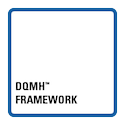Turn on suggestions
Auto-suggest helps you quickly narrow down your search results by suggesting possible matches as you type.
Showing results for
Topic Options
- Subscribe to RSS Feed
- Mark Topic as New
- Mark Topic as Read
- Float this Topic for Current User
- Bookmark
- Subscribe
- Mute
- Printer Friendly Page
Converting from Tranditional DAQ VIs to DAQmx VIs
Active Participant
01-23-2006 08:10 AM - edited 01-23-2006 08:10 AM
Options
- Mark as New
- Bookmark
- Subscribe
- Mute
- Subscribe to RSS Feed
- Permalink
- Report to a Moderator
I have been reading this http://zone.ni.com/devzone/conceptd.nsf/webmain/82A34EA5258568D386256DE10058912A?opendocument&node=1... (Transition from Traditional NI-DAQ to NI-DAQmx) but I am a bit confused. I have not used DAQmx and when I creating my tests most of the older code was in Traditional DAQ so I just used that as I had not really worked with any DAQ cards in the past, this was 18months ago. It is now time for me to look into and actually switch to DAQmx for my VIs.
One of my main questions was that with traditional DAQ I need to set the port configuration for Digital IN/Out by specifying which channel was an input or output. I assume with DAQmx this is not required? I think I can do this failer easy for the conversion but that was one of my concersn , I have a 6036e card that I use some channels for input and some for output. otherwise I think I have a decnt handle to get started but will post if I run into a stumbling point
Message Edited by jdebuhr on 01-23-2006 08:11 AM
Active Participant
01-24-2006 02:25 PM
Options
- Mark as New
- Bookmark
- Subscribe
- Mute
- Subscribe to RSS Feed
- Permalink
- Report to a Moderator
Hello Jeff,
I am happy to hear that you will be using DAQmx in your applications from now on. You are correct that configuring the digital port as input or output is not required in DAQmx. When you create a digital input or output task or channel for specific lines, those lines are then configured as input or output during that task. Nothing else is required.
Another helpful getting started link:
Let us know if you have additional questions.
Regards,
Laura