- Subscribe to RSS Feed
- Mark Topic as New
- Mark Topic as Read
- Float this Topic for Current User
- Bookmark
- Subscribe
- Mute
- Printer Friendly Page
Darren's Weekly Nugget 09/18/2006
08-20-2007 04:07 AM
- Mark as New
- Bookmark
- Subscribe
- Mute
- Subscribe to RSS Feed
- Permalink
- Report to a Moderator
Has anybody already tried "MRUFolders=TRUE" in LabVIEW 8.5?
It worked for me in 8.2, but not in 8.5 on my PC
08-20-2007 07:45 AM
- Mark as New
- Bookmark
- Subscribe
- Mute
- Subscribe to RSS Feed
- Permalink
- Report to a Moderator
08-20-2007 12:17 PM
- Mark as New
- Bookmark
- Subscribe
- Mute
- Subscribe to RSS Feed
- Permalink
- Report to a Moderator
I had this setting set and really liked it. But for some unknown reason about six months ago it stopped updating the list of recent folders. So now I'm stuck with a crappy (excuse the language) stale selection of old folders that I no longer use at all. I don't even have a Desktop or Recent Items selection anymore. Even worse, this old selection of folders is used for ALL file open dialogs, not just inside LabVIEW.
I've turned the ini token on and off to no avail. I can't seem to reset this option.
I'm not sure what happened. I hadn't switched versions of LabVIEW or anything, and upgrading to LabVIEW 8.5 didn't have any affect with the same ini token. I'm suspecting it might have been a Windows update that broke this, but that might just be me being paranoid.
Hope this doesn't happen to you...
P.S. Does anyone know if there's a registry key or something that could help me reset my folder list for this dialog?
National Instruments
08-20-2007 12:20 PM
- Mark as New
- Bookmark
- Subscribe
- Mute
- Subscribe to RSS Feed
- Permalink
- Report to a Moderator
Its looks like falling behind in my Nugget reading has served me well.
Sorry, I can't help Jarrod.
Ben
08-20-2007 12:44 PM
- Mark as New
- Bookmark
- Subscribe
- Mute
- Subscribe to RSS Feed
- Permalink
- Report to a Moderator
I believe you can also do it manually by editing the
[HKEY_CURRENT_USER\Software\Microsoft\Windows\CurrentVersion\Policies\comdlg32\Placesbar]key in the registry. It should have some items labeled place0 through 4, but I would suggest simply using TweakUI.
___________________
Try to take over the world!
08-20-2007 01:00 PM
- Mark as New
- Bookmark
- Subscribe
- Mute
- Subscribe to RSS Feed
- Permalink
- Report to a Moderator
National Instruments
06-03-2008 08:21 AM
- Mark as New
- Bookmark
- Subscribe
- Mute
- Subscribe to RSS Feed
- Permalink
- Report to a Moderator
Hi Friends,
I set "MRUFolders=TRUE" in ini file in the LabVIEW 8.5 verion. It is not working.
It worked for me in 8.2, but not in 8.5 on my PC . Any one know why it is? It won't work in 8.5 version?
06-03-2008 08:57 AM
- Mark as New
- Bookmark
- Subscribe
- Mute
- Subscribe to RSS Feed
- Permalink
- Report to a Moderator
___________________
Try to take over the world!
06-03-2008 02:23 PM - edited 06-03-2008 02:24 PM
- Mark as New
- Bookmark
- Subscribe
- Mute
- Subscribe to RSS Feed
- Permalink
- Report to a Moderator
Or the following code.
@tst wrote:
You might wish to actually read the thread. As others have mentioned, this doesn't seem to work anymore. You can use TweakUI instead.
If place the accompanying llb inside your LabVIEW\Wizard folder, you will get a menu option 'Places Bar' in the 'File' menu.
This will launch a dialog with the current (or default) Places bar items:
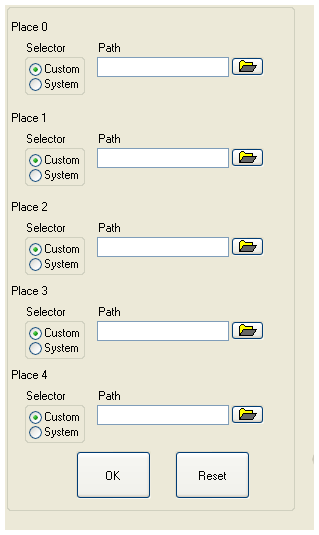
Here you can change the 5 items of the places bar, those values will be written to the MS Windows registry and applied to all open dialog.
Have fun, please try out, and give feedback.
Ton
Message Edited by TonP on 06-03-2008 09:24 PM
Nederlandse
My LabVIEW Ideas
LabVIEW, programming like it should be!
06-03-2008 03:55 PM
- Mark as New
- Bookmark
- Subscribe
- Mute
- Subscribe to RSS Feed
- Permalink
- Report to a Moderator
Hey everybody,
Sorry I didn't notice this earlier. I have no idea why MRUFolders stopped working, but I see the same behavior on my machine. I've filed CAR# 113669 so we can investigate the issue. Thanks for bringing it to my attention!
-D
- Tags:
- MRUFolders
