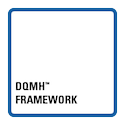Turn on suggestions
Auto-suggest helps you quickly narrow down your search results by suggesting possible matches as you type.
Showing results for
Topic Options
- Subscribe to RSS Feed
- Mark Topic as New
- Mark Topic as Read
- Float this Topic for Current User
- Bookmark
- Subscribe
- Mute
- Printer Friendly Page
Disabling front panel objects
Member
02-23-2005 02:45 PM
Options
- Mark as New
- Bookmark
- Subscribe
- Mute
- Subscribe to RSS Feed
- Permalink
- Report to a Moderator
I'm quite new to LV and would like to know if creating a highly "guided" front panel is useful or good at all.
My idea was to create a user friendly front panel that will guide user stepwise. ie. when the vi starts running, it'll wait for one input and click a "proceed button" to run the next part of the code and so on. I thought that it would be good to force user to focus on the current part of the front panel is currently at and so that he doesn't waste his time going thru other parts first.
To achieve the effect I stated above, I disable (and gray out)or enable each object with a property node at each stage of the process. ie disable when not needed and enable when required. This has caused my block diagram to be overcrowded with such property nodes at each stage and looks rather messy all together.
Is this practical or useful at all? It doesn't really affect the code efficiency does it?
My idea was to create a user friendly front panel that will guide user stepwise. ie. when the vi starts running, it'll wait for one input and click a "proceed button" to run the next part of the code and so on. I thought that it would be good to force user to focus on the current part of the front panel is currently at and so that he doesn't waste his time going thru other parts first.
To achieve the effect I stated above, I disable (and gray out)or enable each object with a property node at each stage of the process. ie disable when not needed and enable when required. This has caused my block diagram to be overcrowded with such property nodes at each stage and looks rather messy all together.
Is this practical or useful at all? It doesn't really affect the code efficiency does it?
Active Participant
02-23-2005 02:56 PM
Options
- Mark as New
- Bookmark
- Subscribe
- Mute
- Subscribe to RSS Feed
- Permalink
- Report to a Moderator
I typically use the disable property node if I know you need to complete a another step first. In a couple programs I recently wrote I use them to disable a sub menu. that sub menu only becomes enabled if chosen from the main menu. Depending on purpose of the code if you truly need to disable objects when not in use then it should be fine.
I don't think it takes away from code efficiency, but does tend to add up on your diagrams
I don't think it takes away from code efficiency, but does tend to add up on your diagrams
Trusted Enthusiast
02-23-2005 03:10 PM
Options
- Mark as New
- Bookmark
- Subscribe
- Mute
- Subscribe to RSS Feed
- Permalink
- Report to a Moderator
It depends on how much guiding you are trying to do. I definitely disable controls whose use would cause problems if used out of order, or to make it clearer in what order things need to be performed. As to the diagram cluter, you can make a reference to the control and pass that into a sub-vi where you can act on all of its properties. This can free up a lot of "real estate" on your diagram. All kinds of variations on this theme can be used. By using
the cntrl ref you can place the property node or sub-vi with the prop nodes just about any where without having to wire the cntrl refnum all over the place. You can also put the logic in the sub-vi, i.e. if this signal true, turn control red, inable it, etc.
Here is a really crude example:
the cntrl ref you can place the property node or sub-vi with the prop nodes just about any where without having to wire the cntrl refnum all over the place. You can also put the logic in the sub-vi, i.e. if this signal true, turn control red, inable it, etc.
Here is a really crude example:
Putnam
Certified LabVIEW Developer
Senior Test Engineer North Shore Technology, Inc.
Currently using LV 2012-LabVIEW 2018, RT8.5

LabVIEW Champion
Certified LabVIEW Developer
Senior Test Engineer North Shore Technology, Inc.
Currently using LV 2012-LabVIEW 2018, RT8.5