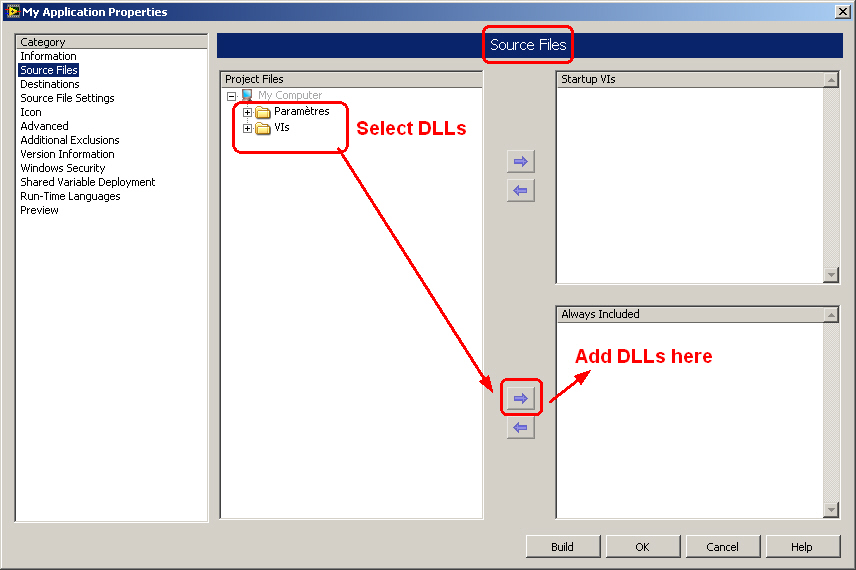- Subscribe to RSS Feed
- Mark Topic as New
- Mark Topic as Read
- Float this Topic for Current User
- Bookmark
- Subscribe
- Mute
- Printer Friendly Page
File location surprizes when building .exe
04-26-2010 11:53 PM
- Mark as New
- Bookmark
- Subscribe
- Mute
- Subscribe to RSS Feed
- Permalink
- Report to a Moderator
Hi,
I'm working on a project which I'm saving to my "D:\Documents and Settings\My Name\My Documents\Customer\Project" folder. The project contains VIs located in "\Project" and a couple of DLLs located in a '\Project\api' subfolder. When I build an installer using Application Builder which installs the project to "C:\Program Files\Project", the resulting .exe file that I launch looks for the DLLs in "D:\Documents and Settings\My Name\My Documents\Customer\Project\api" and prompts me to find the files. I configured Application Builder to install the DLLs in "C:\Program Files\Project\lib" folder during installation of the project.
I don't want the .exe to look for the DLLs in the "\Projects\api" folder. I want the .exe to automatically find the DLLs in the "C:\Program Files\Project\lib" folder without asking me. How can I do this?
Is this an Application Builder problem or a LabVIEW problem?
Thanks.
04-27-2010 12:52 AM
- Mark as New
- Bookmark
- Subscribe
- Mute
- Subscribe to RSS Feed
- Permalink
- Report to a Moderator
I guess you forgot to include the DLLs in the EXE. Please post back if my assumption is wrong.