Turn on suggestions
Auto-suggest helps you quickly narrow down your search results by suggesting possible matches as you type.
Showing results for
Topic Options
- Subscribe to RSS Feed
- Mark Topic as New
- Mark Topic as Read
- Float this Topic for Current User
- Bookmark
- Subscribe
- Mute
- Printer Friendly Page
Formula Node Data Transfer
Active Participant
06-22-2005 03:52 PM
Options
- Mark as New
- Bookmark
- Subscribe
- Mute
- Subscribe to RSS Feed
- Permalink
- Report to a Moderator
I wrote a program that uses several input variables in a series of formula nodes. For some reason I continuously get 0 once the formula node has executed, I'm not a programmer by trade and can't figure out why, any suggestions?? Thanks in Advance. Oh, I'm using LabView 6.1 if that helps.
LabVIEW 2016 - Windows 7
CLAD
CLAD
Knight of NI
06-22-2005 05:10 PM
Options
- Mark as New
- Bookmark
- Subscribe
- Mute
- Subscribe to RSS Feed
- Permalink
- Report to a Moderator
You need to define the outputs in the formula nodes. (Unlike in the expression nodes, where there is only one input and output).
For example, in the topmost formula node, the formula should be "Pp = (Pe-Pb)*((Td-Tw)/1500);".
And so on... See if this helps!
For example, in the topmost formula node, the formula should be "Pp = (Pe-Pb)*((Td-Tw)/1500);".
And so on... See if this helps!
06-23-2005 08:06 AM
Options
- Mark as New
- Bookmark
- Subscribe
- Mute
- Subscribe to RSS Feed
- Permalink
- Report to a Moderator
Its always the smallest things...lol...thank for your help!!
LabVIEW 2016 - Windows 7
CLAD
CLAD
Knight of NI
06-23-2005 09:17 AM - edited 06-23-2005 09:17 AM
Options
- Mark as New
- Bookmark
- Subscribe
- Mute
- Subscribe to RSS Feed
- Permalink
- Report to a Moderator
Also remember that you could dramatically simplify your code by combining all your formula nodes into one (see picture).
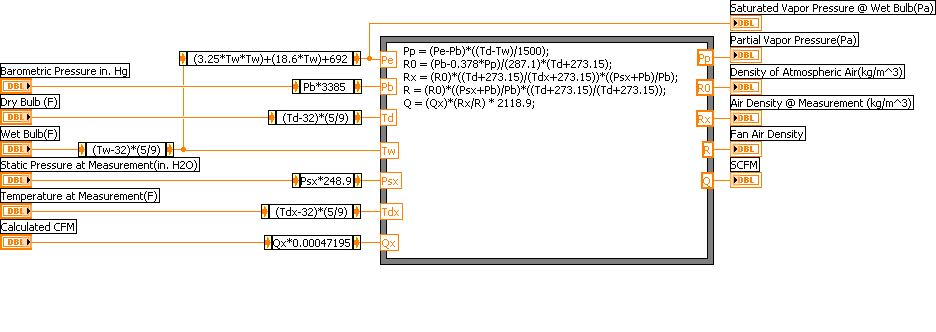
You might also want to precalculate "Td+273.15", it occurs 4x in the formula node. There is definitely something wrong, either with the default values of your VI or with the formula. Air densities of 100000kg/m^3 seem a bit unrealistic. Are the units correct? ;).
You might also want to precalculate "Td+273.15", it occurs 4x in the formula node. There is definitely something wrong, either with the default values of your VI or with the formula. Air densities of 100000kg/m^3 seem a bit unrealistic. Are the units correct? ;).
Message Edited by altenbach on 06-23-2005 07:22 AM
06-29-2005 10:42 AM
Options
- Mark as New
- Bookmark
- Subscribe
- Mute
- Subscribe to RSS Feed
- Permalink
- Report to a Moderator
Ok, thanks for the organization tip, it makes things a lot easier to follow. You were right about those equations I went back and re-evaluated my approach. Thanks for all your help.
LabVIEW 2016 - Windows 7
CLAD
CLAD
