- Subscribe to RSS Feed
- Mark Topic as New
- Mark Topic as Read
- Float this Topic for Current User
- Bookmark
- Subscribe
- Mute
- Printer Friendly Page
How can I develop a ring-control with sub-menus?
07-16-2004 01:11 AM
- Mark as New
- Bookmark
- Subscribe
- Mute
- Subscribe to RSS Feed
- Permalink
- Report to a Moderator
I want to develop a ring-control with sub-menus like the windows start-menu with the sub-menus "Programms, Search ...".
Has anyone an idea how I can manage this?
Thanks for your replys.
07-16-2004 02:36 PM
- Mark as New
- Bookmark
- Subscribe
- Mute
- Subscribe to RSS Feed
- Permalink
- Report to a Moderator
Jeremy L.
National Instruments
National Instruments
05-26-2006 09:53 AM
- Mark as New
- Bookmark
- Subscribe
- Mute
- Subscribe to RSS Feed
- Permalink
- Report to a Moderator
I am looking to create a menu of menus, so basically when I select a menu option, that option displays another menu of more options. I would rather not use a case structure in which im setting visibilities of other menus. Is there a way I can change the values of the "top" menu to be menus instead of strings, so that when I select them another menu will pop up? Or is the case structure the only solution readily available?
NOTE: The menus I want to create are on my Front Panel... not the runtime menus on the window bar.
Thanks in advance.
Matt
05-26-2006 10:12 AM
- Mark as New
- Bookmark
- Subscribe
- Mute
- Subscribe to RSS Feed
- Permalink
- Report to a Moderator
___________________
Try to take over the world!
05-26-2006 03:14 PM - edited 05-26-2006 03:14 PM
- Mark as New
- Bookmark
- Subscribe
- Mute
- Subscribe to RSS Feed
- Permalink
- Report to a Moderator
Yikes... this seems complex... I didn't relize nested menus was such an issue. Especially so when you want 17 submenu options on yur main menu.
The functionality that I am currently working on, is having a pull down menu on my main VI, which will then open reference to the VI's the menu references to. They pop up, I set all the functions I want in the VI that popped up. Close it, which returns back to the main VI again, where I have the option of making another menu selection. This is the best most intuitive I've come up with so far. Tried using subpanel to display the VI's but I like the pop up better.
Message Edited by MJBrehm on 05-26-2006 03:21 PM
05-27-2006 07:09 PM - edited 05-27-2006 07:09 PM
- Mark as New
- Bookmark
- Subscribe
- Mute
- Subscribe to RSS Feed
- Permalink
- Report to a Moderator
once I made some VIs based upon those mentionened here (to read LabView RTM- Files) and here (to create a Popup menu in Windows). Perhaps this is easier to use, because you can create the menu with the LabView Menu-editor (very fail-save) and don’t have to bother about placing the ring control, windows does it for you.
You can build up the menu at runtime, merge menu- parts to the main- Popup menu at desired position, here the complete "edit"- branch is inserted under the "open"- menu item.
Here are some pictures of the features.
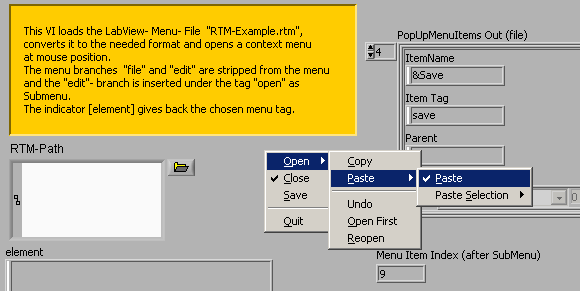

Maybe this is helpful to some of you.
It should be mentioned (and this is the biggest disadvantage of this solution) that ist only works with Windows.
Dave
Message Edited by daveTW on 05-28-2006 02:12 AM
Message Edited by daveTW on 05-28-2006 02:14 AM
05-30-2006 11:13 AM
- Mark as New
- Bookmark
- Subscribe
- Mute
- Subscribe to RSS Feed
- Permalink
- Report to a Moderator
Dave
05-30-2006 01:47 PM
- Mark as New
- Bookmark
- Subscribe
- Mute
- Subscribe to RSS Feed
- Permalink
- Report to a Moderator
09-12-2010 10:02 AM
- Mark as New
- Bookmark
- Subscribe
- Mute
- Subscribe to RSS Feed
- Permalink
- Report to a Moderator
I have a same problem! Did you find a solution?
+++ In God we believe, in Trance we Trust +++
[Hungary]
09-12-2010 11:41 AM
- Mark as New
- Bookmark
- Subscribe
- Mute
- Subscribe to RSS Feed
- Permalink
- Report to a Moderator
LabVIEW now allows you to edit the context menu for controls. You should be able to access it by right clicking the control and selecting the relevant option (probably in the Advanced menu). You should be able to use it using the event structure and I assume there's an example in the example finder (Help>>Find Examples).
___________________
Try to take over the world!
