Turn on suggestions
Auto-suggest helps you quickly narrow down your search results by suggesting possible matches as you type.
Showing results for
Topic Options
- Subscribe to RSS Feed
- Mark Topic as New
- Mark Topic as Read
- Float this Topic for Current User
- Bookmark
- Subscribe
- Mute
- Printer Friendly Page
How to add visa usb support to the application builder?
Member
04-12-2004 04:25 PM
Options
- Mark as New
- Bookmark
- Subscribe
- Mute
- Subscribe to RSS Feed
- Permalink
- Report to a Moderator
Is it possible to add VISA USB drivers to the application installer?
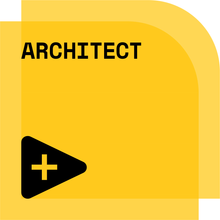
www.xinstruments.com - Custom Software for Industrial Automation
www.hdrconverter.com - Picture processing made easy
Knight of NI
04-12-2004 04:48 PM
Options
- Mark as New
- Bookmark
- Subscribe
- Mute
- Subscribe to RSS Feed
- Permalink
- Report to a Moderator
I'm afraid you can't do that. The LabVIEW 7.0 application builder only supports adding the VISA serial port driver to the application builder installer.
You will have to install the VISA support for USB separately by using the VISA 3.0 runtime installer.
You will have to install the VISA support for USB separately by using the VISA 3.0 runtime installer.
Rolf Kalbermatter My Blog 

Member
04-13-2004 12:12 PM
Options
- Mark as New
- Bookmark
- Subscribe
- Mute
- Subscribe to RSS Feed
- Permalink
- Report to a Moderator
Hello Alexander,
Please refer to the following Knowledgebase for instructions on how to package other installers with the installer for a LabVIEW application
http://digital.ni.com/public.nsf/websearch/A4B55CA4CAE930D1C1256C09007928E6?OpenDocument
Regards,
Jyoti F.
National Instruments
Please refer to the following Knowledgebase for instructions on how to package other installers with the installer for a LabVIEW application
http://digital.ni.com/public.nsf/websearch/A4B55CA4CAE930D1C1256C09007928E6?OpenDocument
Regards,
Jyoti F.
National Instruments
04-17-2004 03:56 AM
Options
- Mark as New
- Bookmark
- Subscribe
- Mute
- Subscribe to RSS Feed
- Permalink
- Report to a Moderator
Thank you Jyoti and Rolf for the tips, it's very useful. By the way, do you know if it is possible to separate usb driver (or any other component) from VISA installer? And do you know if it's possible to configure the setup process? I mean following thing: when you enter VISA setup it suggest to install all of it's components. And if you need only usb support you should deselect all other unnecessary drivers. So the question is: can i change default VISA installer settings?
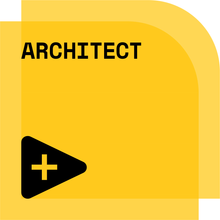
www.xinstruments.com - Custom Software for Industrial Automation
www.hdrconverter.com - Picture processing made easy
