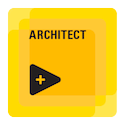- Subscribe to RSS Feed
- Mark Topic as New
- Mark Topic as Read
- Float this Topic for Current User
- Bookmark
- Subscribe
- Mute
- Printer Friendly Page
How to increase buffer size
01-07-2008 05:09 AM
- Mark as New
- Bookmark
- Subscribe
- Mute
- Subscribe to RSS Feed
- Permalink
- Report to a Moderator
Can you please brief me on how to increase the size of my I/O buffer. While making DAQ with USB6221, Error no . 200279 is flashed saying I must Increase the Buffer size. Please advise...
with regards,
JPrakash
01-07-2008 08:43 AM
- Mark as New
- Bookmark
- Subscribe
- Mute
- Subscribe to RSS Feed
- Permalink
- Report to a Moderator
01-23-2013 06:00 AM
- Mark as New
- Bookmark
- Subscribe
- Mute
- Subscribe to RSS Feed
- Permalink
- Report to a Moderator
I have a similar problem. i'm using usb 6259 to acquire data:
If I increase the sample rate I get a new problem.. a buffer size must be increased also. I can't edit the buffer size because it's modified automatically in this program, an external buffer block is not allowed.
what should I do ?
01-23-2013 07:14 AM
- Mark as New
- Bookmark
- Subscribe
- Mute
- Subscribe to RSS Feed
- Permalink
- Report to a Moderator
@niconsumer wrote:
I have a similar problem. i'm using usb 6259 to acquire data:
If I increase the sample rate I get a new problem.. a buffer size must be increased also. I can't edit the buffer size because it's modified automatically in this program, an external buffer block is not allowed.
what should I do ?
The error you are showing claims that you are trying to get more data than is acquired in the timeout time. You need to increase your timeout, increase your sample rate, or decrease the number of samples to acquire. Depending on your requirements, but the simplest solution would be setting the numer of samples to read to -1 (which reads all samples that are available).
As an aside, you can set your buffer size when you setup the timing. When setting to continuous mode, the number of samples input sets the buffer size.
There are only two ways to tell somebody thanks: Kudos and Marked Solutions
Unofficial Forum Rules and Guidelines
"Not that we are sufficient in ourselves to claim anything as coming from us, but our sufficiency is from God" - 2 Corinthians 3:5
01-23-2013 08:57 AM
- Mark as New
- Bookmark
- Subscribe
- Mute
- Subscribe to RSS Feed
- Permalink
- Report to a Moderator
I tried to increase the sample rate and the timeout as well..then I got a new error, a buffer size is not large enough.
the problem is that I'm not allowed to change the buffer size, it must be edited by the program when increasing the number of samples using continues loop mode.
01-23-2013 09:08 AM
- Mark as New
- Bookmark
- Subscribe
- Mute
- Subscribe to RSS Feed
- Permalink
- Report to a Moderator
Can you share your code?
What rate do you want to sample at?
As I already said, you can set the buffer size with the DAQmx Timing VI. Read the full help on it.
There are only two ways to tell somebody thanks: Kudos and Marked Solutions
Unofficial Forum Rules and Guidelines
"Not that we are sufficient in ourselves to claim anything as coming from us, but our sufficiency is from God" - 2 Corinthians 3:5
01-23-2013 09:58 AM
- Mark as New
- Bookmark
- Subscribe
- Mute
- Subscribe to RSS Feed
- Permalink
- Report to a Moderator
Finally, the problem is solved.
but I don't see a full sinus wave..
01-23-2013 10:37 AM - edited 01-23-2013 10:38 AM
- Mark as New
- Bookmark
- Subscribe
- Mute
- Subscribe to RSS Feed
- Permalink
- Report to a Moderator
Where is the sine wave coming from? What is the frequency of the sine wave? Can you share your code?
There are only two ways to tell somebody thanks: Kudos and Marked Solutions
Unofficial Forum Rules and Guidelines
"Not that we are sufficient in ourselves to claim anything as coming from us, but our sufficiency is from God" - 2 Corinthians 3:5