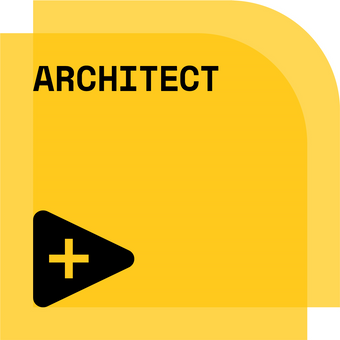- Subscribe to RSS Feed
- Mark Topic as New
- Mark Topic as Read
- Float this Topic for Current User
- Bookmark
- Subscribe
- Mute
- Printer Friendly Page
Labview 2014 will not start
07-26-2017 09:16 AM
- Mark as New
- Bookmark
- Subscribe
- Mute
- Subscribe to RSS Feed
- Permalink
- Report to a Moderator
Hello everybody.
I've got some problem with Labview 2014 Base (32 bit, SP1) with App Builder running on Win7. Today, I've installed Modulation toolkit and .NET Framework 4.6.2 as needed by MDT. Afer restart, I'm unable to start LabView any more. There is no response to double click on icon or when I try "run as administrator". Even in Task Manager there is not any task or process.
I've try unistal MDT, unistal .NET Framework and downgrade back to .NET 4.5.1, repair LV throught Control panel but still without any progress.
Does anyone saw similiar problem or are there any solutions?
Best Regards
Petr
07-26-2017 09:30 AM
- Mark as New
- Bookmark
- Subscribe
- Mute
- Subscribe to RSS Feed
- Permalink
- Report to a Moderator
Hi Petr,
You can always try to do a force reinstall of the NI software as shown here:
http://digital.ni.com/public.nsf/allkb/8F3BC98AEDD0F3C88625801E006FAA33
It will forcibly replace all of the files for your LabVIEW install.
Thanks
07-27-2017 03:20 AM
- Mark as New
- Bookmark
- Subscribe
- Mute
- Subscribe to RSS Feed
- Permalink
- Report to a Moderator
Hi,
I've tried reinstall LV but with no succes. Program still will not star after double click/"run as administrator" option or when I try start program via MAX
07-27-2017 03:31 AM
- Mark as New
- Bookmark
- Subscribe
- Mute
- Subscribe to RSS Feed
- Permalink
- Report to a Moderator
Are you able to check what happens if you try to launch it from the EXE directly in program files.
Should be in
"C:\Program Files (x86)\National Instruments\LabVIEW 2014\LabVIEW.exe"
When you did the reinstall did you do a force reinstall?
07-27-2017 06:14 AM - edited 07-27-2017 06:15 AM
- Mark as New
- Bookmark
- Subscribe
- Mute
- Subscribe to RSS Feed
- Permalink
- Report to a Moderator
After start of LabView there is a new task (LabView 32bit.exe) in Task Manager for like 2-3 seconds, then the task is somehow termited (it doesn't matter if LabView is launched via icon on desktop, via icon in Program Files or via MAX).
Yes, I've tried force reinstall. This computer was a bit out of date with Windows updates so I also tried install all pending Windows updates.
I also ttried launch other NI's program and everything others is working (MAX, Diadem, Licence Manager,...)
Is there any log file when I could look? I've tried search for "log.txt" but found nothing related to LV
07-27-2017 06:24 AM
- Mark as New
- Bookmark
- Subscribe
- Mute
- Subscribe to RSS Feed
- Permalink
- Report to a Moderator
Looks like someone else might of had a similar issue as you in the past
Very similar situation of windows updates being installed. Suggestion is to roll your windows back to when it was in a known state as its suspected that the issue is with an upgrade to c++ runtime from windows.
I have seen an issue with LabVIEW 2017 before failing to start. The fix was to reinstall the below from Microsoft:
https://www.microsoft.com/en-gb/download/details.aspx?id=48145
I would suggest that you try the roll back first before installing the C++ runtime