- Subscribe to RSS Feed
- Mark Topic as New
- Mark Topic as Read
- Float this Topic for Current User
- Bookmark
- Subscribe
- Mute
- Printer Friendly Page
Locked controls on new tab after finishing event structure
06-29-2006 02:28 PM
- Mark as New
- Bookmark
- Subscribe
- Mute
- Subscribe to RSS Feed
- Permalink
- Report to a Moderator
06-30-2006 02:17 AM - edited 06-30-2006 02:17 AM
- Mark as New
- Bookmark
- Subscribe
- Mute
- Subscribe to RSS Feed
- Permalink
- Report to a Moderator
The answer is almost in the question, just go to the event structure and disable the option "lock front panel until event completes" 😉
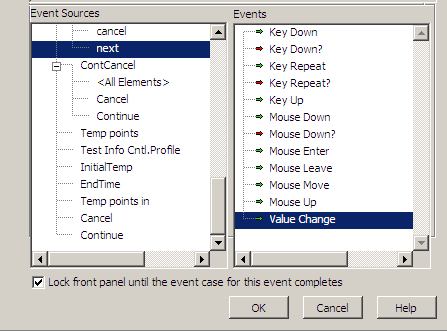
Message Edité par TiTou le 06-30-2006 09:18 AM
We have two ears and one mouth so that we can listen twice as much as we speak.
Epictetus
06-30-2006 07:43 AM
- Mark as New
- Bookmark
- Subscribe
- Mute
- Subscribe to RSS Feed
- Permalink
- Report to a Moderator
Thanks for the reply TiTou,
Actually, I already tried to unlock the case for the "NEXT" buton but the front panel still remained locked.![]()
It turns out that it was the "mouse move" case that was locking the event structure. The mouse must trigger the event case in the last loop cycle even after the "NEXT" button is pressed. I would have assumed that since the "NEXT" button ends the loop the event structure would ignore any further triggers but it senses the mouse move somehow.![]()
Ah well, Live & Lean with LabVIEW!
Thanks again,
Keith
