Turn on suggestions
Auto-suggest helps you quickly narrow down your search results by suggesting possible matches as you type.
Showing results for
Topic Options
- Subscribe to RSS Feed
- Mark Topic as New
- Mark Topic as Read
- Float this Topic for Current User
- Bookmark
- Subscribe
- Mute
- Printer Friendly Page
Login
Member
01-21-2008 05:55 AM
Options
- Mark as New
- Bookmark
- Subscribe
- Mute
- Subscribe to RSS Feed
- Permalink
- Report to a Moderator
Hai,
In a Login screen , when the user enters the name if they enter ,./;'":<>?[]}{ these kind of characters i want to stop them. Give an idea
In a Login screen , when the user enters the name if they enter ,./;'":<>?[]}{ these kind of characters i want to stop them. Give an idea
Knight of NI
01-21-2008 06:00 AM - edited 01-21-2008 06:03 AM
Options
- Mark as New
- Bookmark
- Subscribe
- Mute
- Subscribe to RSS Feed
- Permalink
- Report to a Moderator
Hi LabView5,
use an event structure with event "key press" (or similar). You will get an ASCII code (or kind of "key code") and you can filter those keys...
Filtering can be done like this:
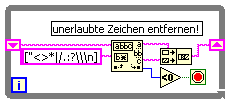
Message Edited by GerdW on 01-21-2008 01:03 PM
use an event structure with event "key press" (or similar). You will get an ASCII code (or kind of "key code") and you can filter those keys...
Filtering can be done like this:
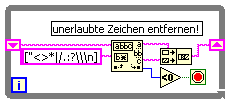
Message Edited by GerdW on 01-21-2008 01:03 PM
01-21-2008 06:05 AM
Options
- Mark as New
- Bookmark
- Subscribe
- Mute
- Subscribe to RSS Feed
- Permalink
- Report to a Moderator
Sorry i cannot ale to understand could u explain mee breifly
Knight of NI
01-21-2008 06:11 AM
Options
- Mark as New
- Bookmark
- Subscribe
- Mute
- Subscribe to RSS Feed
- Permalink
- Report to a Moderator
Hi LabView5,
which LV version do you use?
Have you ever used the event structure before? Have you looked at the examples for the event structure?
You can react on events (like: value change, mouse move, key press) using this structure! So when the user presses any of the "forbidden" keys you can react to this input.
Btw. you can set your string input to "update while typing" allowing you to poll the string control and search for "forbidden" chars. But the event structure is more efficient here...
which LV version do you use?
Have you ever used the event structure before? Have you looked at the examples for the event structure?
You can react on events (like: value change, mouse move, key press) using this structure! So when the user presses any of the "forbidden" keys you can react to this input.
Btw. you can set your string input to "update while typing" allowing you to poll the string control and search for "forbidden" chars. But the event structure is more efficient here...
