- Subscribe to RSS Feed
- Mark Topic as New
- Mark Topic as Read
- Float this Topic for Current User
- Bookmark
- Subscribe
- Mute
- Printer Friendly Page
Parsing Arrays
08-26-2007 05:22 PM
- Mark as New
- Bookmark
- Subscribe
- Mute
- Subscribe to RSS Feed
- Permalink
- Report to a Moderator
08-26-2007 06:16 PM
- Mark as New
- Bookmark
- Subscribe
- Mute
- Subscribe to RSS Feed
- Permalink
- Report to a Moderator
Paul
08-26-2007 06:32 PM
- Mark as New
- Bookmark
- Subscribe
- Mute
- Subscribe to RSS Feed
- Permalink
- Report to a Moderator
08-26-2007 06:54 PM - edited 08-26-2007 06:54 PM
- Mark as New
- Bookmark
- Subscribe
- Mute
- Subscribe to RSS Feed
- Permalink
- Report to a Moderator
Message Edited by Stradis on 08-26-2007 07:54 PM
Paul
08-26-2007 06:56 PM
- Mark as New
- Bookmark
- Subscribe
- Mute
- Subscribe to RSS Feed
- Permalink
- Report to a Moderator
08-26-2007 06:57 PM
- Mark as New
- Bookmark
- Subscribe
- Mute
- Subscribe to RSS Feed
- Permalink
- Report to a Moderator
Paul
08-26-2007 07:06 PM
- Mark as New
- Bookmark
- Subscribe
- Mute
- Subscribe to RSS Feed
- Permalink
- Report to a Moderator
Your sample file is tab separated. Here's a quick way to read it and extract the rows containing VOLT in the first column.
John@Saft wrote:
I am opening a comma seperated file, ...
08-26-2007 07:16 PM
- Mark as New
- Bookmark
- Subscribe
- Mute
- Subscribe to RSS Feed
- Permalink
- Report to a Moderator
Your solution is very concise, yet inefficient in this application, you are parsing every single line, and if I understand what he did, it is a pretty huge datafile. No need to check every line... although that approach is similiar to what I had used if there was something combined with the VOLT in the first row. Which was why I asked aout that in the first place
Paul
08-26-2007 07:55 PM - edited 08-26-2007 07:55 PM
- Mark as New
- Bookmark
- Subscribe
- Mute
- Subscribe to RSS Feed
- Permalink
- Report to a Moderator
@Stradis wrote:
Your solution is very concise, yet inefficient in this application, you are parsing every single line, and if I understand what he did, it is a pretty huge datafile.
I don't like to discuss performance without any real benchmarks on big files, but you could be right. 🙂
However, if only the VOLTS lines are needed at the end, the "string to spreadheet array" will create a gigantic 2D array. Maybe it would be faster to search the raw string for the VOLTS lines only. Just an idea that might be worth benchmarking. 🙂
Seems to reduce the problem by about a factor of 30.
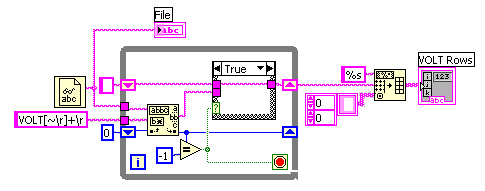
Message Edited by altenbach on 08-26-2007 05:56 PM
08-26-2007 08:02 PM
- Mark as New
- Bookmark
- Subscribe
- Mute
- Subscribe to RSS Feed
- Permalink
- Report to a Moderator
Paul
