- Subscribe to RSS Feed
- Mark Topic as New
- Mark Topic as Read
- Float this Topic for Current User
- Bookmark
- Subscribe
- Mute
- Printer Friendly Page
Read I32 file
01-30-2007 03:24 PM
- Mark as New
- Bookmark
- Subscribe
- Mute
- Subscribe to RSS Feed
- Permalink
- Report to a Moderator
I am using LV 7.1, and XP. I have large data sets that contain important information (binary) in the header stored in specific bytes for specific lengths. The type of data are Long Integers. I have found an I16 binary open but am unable to find an I32 binary open file (to accomidate the long integer). I have tried to use the open file than read command but have been unsuccessful in reading the file correctly. If any one could help it would be great. As an example I need to know what exists at the start byte of 16 where the length in the byte is 4 and the data is stored as a long integer.
Thanks:)
Azazal
Pentium 4, 3.6GHz, 2 GB Ram, Labview 8.5, Windows XP, PXI-5122, PCI-6259, PCI-6115
01-30-2007 04:21 PM - edited 01-30-2007 04:21 PM
- Mark as New
- Bookmark
- Subscribe
- Mute
- Subscribe to RSS Feed
- Permalink
- Report to a Moderator
If you use "read from binary file" you can tell what kind of data to read by wiring the datatype to the appropriate input. Then this function interprets the file as a stream of that datatype. See the example below, it reads the file at position 16 (in bytes) and shows it in the indicator (in Hex notation)
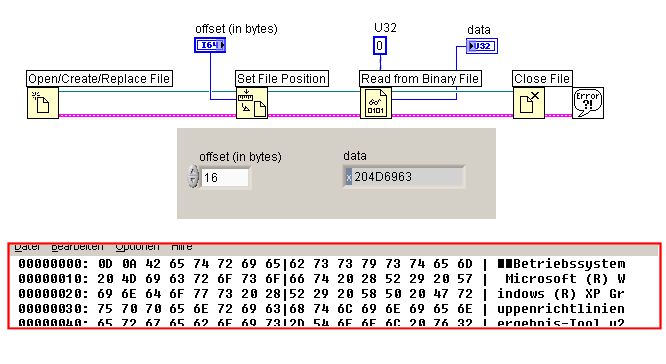
Greets, Dave
Message Edited by daveTW on 01-30-2007 11:22 PM
01-30-2007 04:42 PM
- Mark as New
- Bookmark
- Subscribe
- Mute
- Subscribe to RSS Feed
- Permalink
- Report to a Moderator
Where are those file icons located as I could not find them in the palette. Are you using lv 7.1?
Azazal
Pentium 4, 3.6GHz, 2 GB Ram, Labview 8.5, Windows XP, PXI-5122, PCI-6259, PCI-6115
01-30-2007 05:03 PM
- Mark as New
- Bookmark
- Subscribe
- Mute
- Subscribe to RSS Feed
- Permalink
- Report to a Moderator
03-06-2009 01:07 AM
- Mark as New
- Bookmark
- Subscribe
- Mute
- Subscribe to RSS Feed
- Permalink
- Report to a Moderator
Dear Dennis,
I am using "Read from I16" block in my LV7.0 for binary file reading. My program is working fine. But i have a question that. Like othre file function, do i need to close file? If yes please guide me how i can close that, because i couldn't get an option to close binary file.
Thanks
--vishnu
03-06-2009 09:16 AM
- Mark as New
- Bookmark
- Subscribe
- Mute
- Subscribe to RSS Feed
- Permalink
- Report to a Moderator
Vishnu Patel wrote:Dear Dennis,
I am using "Read from I16" block in my LV7.0 for binary file reading. My program is working fine. But i have a question that. Like othre file function, do i need to close file? If yes please guide me how i can close that, because i couldn't get an option to close binary file.
Did you read the Help? Quote:
Reads a 2D or 1D array of data from a byte stream file of 16-bit signed integers. The VI opens the file before reading from it and closes it afterwards.
