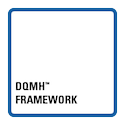Turn on suggestions
Auto-suggest helps you quickly narrow down your search results by suggesting possible matches as you type.
Showing results for
Topic Options
- Subscribe to RSS Feed
- Mark Topic as New
- Mark Topic as Read
- Float this Topic for Current User
- Bookmark
- Subscribe
- Mute
- Printer Friendly Page
Report Generation Toolkit and App Builder question..
Active Participant
10-19-2005 10:55 AM
Options
- Mark as New
- Bookmark
- Subscribe
- Mute
- Subscribe to RSS Feed
- Permalink
- Report to a Moderator
Hello,
I am in process of modifying my test code for writing my data to Excel. When I first developed the tests I did not have the Report Toolkit of Excel so I built the ActiveX VIs I needed. Now since I have upgraded to 7.1.1 with the MSOffice Toolkit I am rewriting my test code to use the toolkit VIs as it seems to work much better and faster then what I had done.
My question is this. Since I have my testcode distributed to multiple machines when I build my App, do I need to add every Dynamic VI within the toolkit to my App? if so is there and simple way to find exactly which dynamically called VIs are used within the toolkit VIs?
Thanks
Jeff
Member
10-19-2005 11:07 AM
Options
- Mark as New
- Bookmark
- Subscribe
- Mute
- Subscribe to RSS Feed
- Permalink
- Report to a Moderator
Greetings jdebuhr ,
I'm using LabView 7 and have the report generation toolkit, In the "Report Generation Toolkit User Guide.pdf" manual under the title Cearating stand alone applications you 'll find the names and the path of the required dynamic VIs to be included in your EXE file (using appliocation builder)
Check this manual.
-----------------------------
Ayman Mohammad Metwally
Automation Engineer
Egypt - Cairo
Ayman Mohammad Metwally
Automation Engineer
Egypt - Cairo
10-19-2005 11:12 AM
Options
- Mark as New
- Bookmark
- Subscribe
- Mute
- Subscribe to RSS Feed
- Permalink
- Report to a Moderator
Active Participant
10-19-2005 11:20 AM
Options
- Mark as New
- Bookmark
- Subscribe
- Mute
- Subscribe to RSS Feed
- Permalink
- Report to a Moderator
I have dealt with this same thing. You can look in the toolkit vi's and see which the names of the vi's that get called by VI server. Usually there are only about a dozen or so.
-Devin
I got 99 problems but 8.6 ain't one.
I got 99 problems but 8.6 ain't one.