I won't argue the relative greatness of LV Projects and sliced bread, but since a vast majority of my LV code is run on my development machine I often find them to be unnecessary. Apparently I am not alone, as I just discovered this in the Idea Exchange:
http://forums.ni.com/t5/LabVIEW-Idea-Exchange/View-files-hierarchy-without-project/idi-p/1393424
It just so happens that I have this guy sitting in my LVxx/project folder so it appears in my Tools menu:
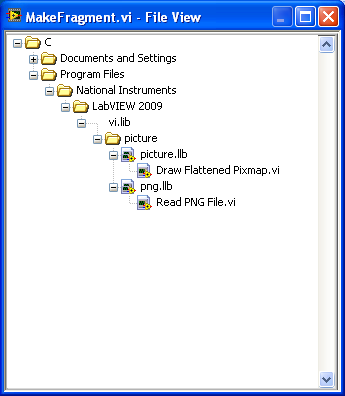
I never really assumed anybody in their right mind would want this so I haven't fully debugged or cleaned up, but it works for my purposes. Just drop the attached LLB into your project folder, restart LV and you have the option for VI Hierarchy - File View in the Tools menu. Now you can see the paths used by all of the subVIs. Double-click to open, Ctrl-Dbl click to get the Block Diagram as well.