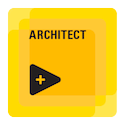Turn on suggestions
Auto-suggest helps you quickly narrow down your search results by suggesting possible matches as you type.
Showing results for
Topic Options
- Subscribe to RSS Feed
- Mark Topic as New
- Mark Topic as Read
- Float this Topic for Current User
- Bookmark
- Subscribe
- Mute
- Printer Friendly Page
colour change in a 3d graph - spherical
Active Participant
02-29-2008 05:20 AM
Options
- Mark as New
- Bookmark
- Subscribe
- Mute
- Subscribe to RSS Feed
- Permalink
- Report to a Moderator
Hi is there a way to change the sloping effect of clour shading in a 3d image, where in this one the values change from a small value of the base axis from right to left they start as light green and go through to black on the far side. is there a way to set it to look at different values, for example is i was using shepical coordiantes is there a way to tell teh graph to set the value change for the difference in radius instead on an angle??
Also on a related note can you cahnge the grid view to be more accurate for a spherical coordiante system as the 3 axis look is only really correct for cartesian coordiantes.
john P.
Also on a related note can you cahnge the grid view to be more accurate for a spherical coordiante system as the 3 axis look is only really correct for cartesian coordiantes.
john P.
Active Participant
03-03-2008 08:06 AM
Options
- Mark as New
- Bookmark
- Subscribe
- Mute
- Subscribe to RSS Feed
- Permalink
- Report to a Moderator
Hi John,
What version of LabVIEW are you using? Could you post your VI which generated that picture? I will see what I can do for you.
Regards,
What version of LabVIEW are you using? Could you post your VI which generated that picture? I will see what I can do for you.
Regards,
03-04-2008 02:54 AM
Options
- Mark as New
- Bookmark
- Subscribe
- Mute
- Subscribe to RSS Feed
- Permalink
- Report to a Moderator
Hii actually think i was being thick, i think the system is already set to do what i wanted, although the shading does seem a bit off, as the lowest values don't appear where expected
Active Participant
03-04-2008 02:58 AM
Options
- Mark as New
- Bookmark
- Subscribe
- Mute
- Subscribe to RSS Feed
- Permalink
- Report to a Moderator
Hi,
In most graphs, the shading is described by the light source in that 3D graph. You might need to see where your light source is in order to have the right orientation of shading in your graph.
Cheers,
In most graphs, the shading is described by the light source in that 3D graph. You might need to see where your light source is in order to have the right orientation of shading in your graph.
Cheers,
03-04-2008 03:00 AM
Options
- Mark as New
- Bookmark
- Subscribe
- Mute
- Subscribe to RSS Feed
- Permalink
- Report to a Moderator
ahh then it might not be fixed, here's my VI for you to have a play with.
John P.
John P.
Active Participant
03-04-2008 03:09 AM
Options
- Mark as New
- Bookmark
- Subscribe
- Mute
- Subscribe to RSS Feed
- Permalink
- Report to a Moderator
Hi,
Could you save the values that produces that semi-dome as default? In that VI, the values give me a flat surface, it will be helpful.
Thanks.
Could you save the values that produces that semi-dome as default? In that VI, the values give me a flat surface, it will be helpful.
Thanks.
03-04-2008 04:16 AM
Options
- Mark as New
- Bookmark
- Subscribe
- Mute
- Subscribe to RSS Feed
- Permalink
- Report to a Moderator
Hi yeah sorry switch on the front panel from cartesian coordiantes to spherical coordiantes.
sorry should set that as a constant not a control
John P.
sorry should set that as a constant not a control
John P.