- Subscribe to RSS Feed
- Mark Topic as New
- Mark Topic as Read
- Float this Topic for Current User
- Bookmark
- Subscribe
- Mute
- Printer Friendly Page
find more than one element in a 1D array
10-24-2005 05:53 AM
- Mark as New
- Bookmark
- Subscribe
- Mute
- Subscribe to RSS Feed
- Permalink
- Report to a Moderator
10-24-2005 06:03 AM
- Mark as New
- Bookmark
- Subscribe
- Mute
- Subscribe to RSS Feed
- Permalink
- Report to a Moderator
Hi larson
The function "Search 1D Array" has three inputs. The array, the value to search and the start-index. Start-index means, the search for given value starts at this position. So if you want to search multiple elements, just use this function in a loop and set start-index depending on the output of the function.
Hope this helps.
Thomas
--------------------------------------------------------------------
Don't be afraid to rate a good answer... 😉
--------------------------------------------------------------------
10-24-2005 09:24 AM
- Mark as New
- Bookmark
- Subscribe
- Mute
- Subscribe to RSS Feed
- Permalink
- Report to a Moderator
Hello becktho,
i've yet thought in this way but i don't know how i have to build this code using a loop, i don't knowhow hange the index array of the new array where i want to place the position of the elements.
Thanks!
10-24-2005 10:57 AM
- Mark as New
- Bookmark
- Subscribe
- Mute
- Subscribe to RSS Feed
- Permalink
- Report to a Moderator
10-24-2005 10:58 AM - edited 10-24-2005 10:58 AM
- Mark as New
- Bookmark
- Subscribe
- Mute
- Subscribe to RSS Feed
- Permalink
- Report to a Moderator
Message Edited by altenbach on 10-24-2005 09:00 AM
10-24-2005 11:18 AM - edited 10-24-2005 11:18 AM
- Mark as New
- Bookmark
- Subscribe
- Mute
- Subscribe to RSS Feed
- Permalink
- Report to a Moderator
Additional comment:
If you are dealing with huge arrays, the "built array" node will slow you down due to memory re-allocation issues. For a much more efficient version, you can re-use the input array for the indices, then truncate it at the end using "reshape array".
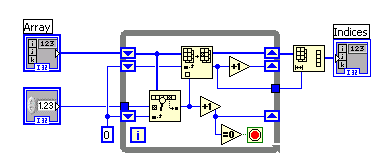
Attached is a simple example, LabVIEW 7.0.
Message Edited by altenbach on 10-24-2005 09:18 AM
10-25-2005 12:07 AM
- Mark as New
- Bookmark
- Subscribe
- Mute
- Subscribe to RSS Feed
- Permalink
- Report to a Moderator
And here's another one..
--------------------------------------------------------------------
Don't be afraid to rate a good answer... 😉
--------------------------------------------------------------------
10-25-2005 12:46 AM - edited 10-25-2005 12:46 AM
- Mark as New
- Bookmark
- Subscribe
- Mute
- Subscribe to RSS Feed
- Permalink
- Report to a Moderator
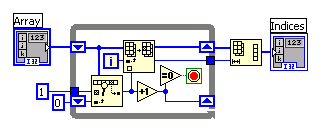
Message Edited by altenbach on 10-24-2005 10:47 PM
10-25-2005 01:15 AM
- Mark as New
- Bookmark
- Subscribe
- Mute
- Subscribe to RSS Feed
- Permalink
- Report to a Moderator
--------------------------------------------------------------------
Don't be afraid to rate a good answer... 😉
--------------------------------------------------------------------
10-25-2005 01:37 AM
- Mark as New
- Bookmark
- Subscribe
- Mute
- Subscribe to RSS Feed
- Permalink
- Report to a Moderator
