Turn on suggestions
Auto-suggest helps you quickly narrow down your search results by suggesting possible matches as you type.
Showing results for
Topic Options
- Subscribe to RSS Feed
- Mark Topic as New
- Mark Topic as Read
- Float this Topic for Current User
- Bookmark
- Subscribe
- Mute
- Printer Friendly Page
how to add context help text to a property node of an XControl?
Solved!
Active Participant
02-27-2008 10:46 AM
Options
- Mark as New
- Bookmark
- Subscribe
- Mute
- Subscribe to RSS Feed
- Permalink
- Report to a Moderator
Hi
anyone knows how to add description for a property node of an XControl which should appear in the context help window of LV?
In case of a method, the description of the method VI appears on the context help. But not for property node
Solved! Go to Solution.
Solution
Accepted by topic author Vsh
Eriquito
NI Employee (retired)
02-28-2008 06:21 PM
Options
- Mark as New
- Bookmark
- Subscribe
- Mute
- Subscribe to RSS Feed
- Permalink
- Report to a Moderator
Hi Vsh,
You can set the property context help by right-clicking the xcontrol in your Project Explorer, selecting Properties, selecting the "Item Settings" category and clicking on the Property that you wish to write context help for. You will see a box titled "Description" on the right; this is where the context help is defined.
Let me know if you have trouble finding this.
You can set the property context help by right-clicking the xcontrol in your Project Explorer, selecting Properties, selecting the "Item Settings" category and clicking on the Property that you wish to write context help for. You will see a box titled "Description" on the right; this is where the context help is defined.
Let me know if you have trouble finding this.
Eric V
National Instruments
Applications Engineer
Certified LabVIEW Associate Developer
"I'm a Ramblin' Wreck from Georgia Tech and a helluva (NI Applications) Engineer!"
National Instruments
Applications Engineer
Certified LabVIEW Associate Developer
"I'm a Ramblin' Wreck from Georgia Tech and a helluva (NI Applications) Engineer!"
02-29-2008 03:13 AM
Options
- Mark as New
- Bookmark
- Subscribe
- Mute
- Subscribe to RSS Feed
- Permalink
- Report to a Moderator
ok.. Thanks
Thats very good. Works fine.
Thanks again
Active Participant
12-03-2011 09:55 PM
Options
- Mark as New
- Bookmark
- Subscribe
- Mute
- Subscribe to RSS Feed
- Permalink
- Report to a Moderator
Did they move this in 2011? It is not where the description above says it should be. Please help.
Quentin "Q" Alldredge

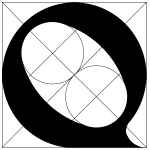


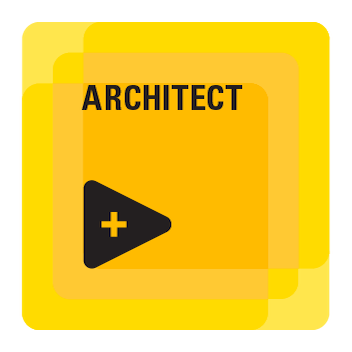


Chief LabVIEW Architect, Testeract | Owner, Q Software Innovations, LLC (QSI)
Director, GCentral | Admin, LabVIEW Wiki | Creator, The QControl Toolkit
Certified LabVIEW Architect | LabVIEW Champion | NI Alliance Partner

