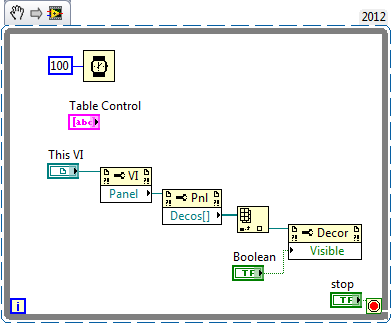- Subscribe to RSS Feed
- Mark Topic as New
- Mark Topic as Read
- Float this Topic for Current User
- Bookmark
- Subscribe
- Mute
- Printer Friendly Page
how to disable a table control without affecting its scroll bars
05-31-2013 04:09 AM
- Mark as New
- Bookmark
- Subscribe
- Mute
- Subscribe to RSS Feed
- Permalink
- Report to a Moderator
Hi,
I have a table control in my application vi. I disable it after getting inputs from the user so that the user cant edit inputs once the process has been started. But, by doing this, scroll bars of the table too get disabled. How can I prevent scroll bars from getting disabled?...any take on this?
05-31-2013 04:23 AM
- Mark as New
- Bookmark
- Subscribe
- Mute
- Subscribe to RSS Feed
- Permalink
- Report to a Moderator
Are you writing values to table control or its just an Indicator???
If not then, put a decoration and make it transparent.
Regards,
Bijay
05-31-2013 04:28 AM
- Mark as New
- Bookmark
- Subscribe
- Mute
- Subscribe to RSS Feed
- Permalink
- Report to a Moderator
I am using it as a control for user..
05-31-2013 05:04 AM
- Mark as New
- Bookmark
- Subscribe
- Mute
- Subscribe to RSS Feed
- Permalink
- Report to a Moderator
Sorry I can't upload screens for your reference.
I test and it works:
Create a reference to your vi's panel, and then you can get all decorations ref;
Index the one Bijay mentions, set property "Visible" to False if you allowe user to input something to any cell;To fobid that,set the property to True.
05-31-2013 05:28 AM
- Mark as New
- Bookmark
- Subscribe
- Mute
- Subscribe to RSS Feed
- Permalink
- Report to a Moderator
Can you please share the code?
05-31-2013 05:34 AM
- Mark as New
- Bookmark
- Subscribe
- Mute
- Subscribe to RSS Feed
- Permalink
- Report to a Moderator
Why not right-click the table on the front panel and create a property node: Allow editing Cells?
Andy
_______________________________________
"To 'G' and not to 'C', this is not a question!"
05-31-2013 05:55 AM - edited 05-31-2013 06:08 AM
- Mark as New
- Bookmark
- Subscribe
- Mute
- Subscribe to RSS Feed
- Permalink
- Report to a Moderator
05-31-2013 06:01 AM
- Mark as New
- Bookmark
- Subscribe
- Mute
- Subscribe to RSS Feed
- Permalink
- Report to a Moderator
Is there much difference between the two? why not just use a multicolumn LB instead?
Andy
_______________________________________
"To 'G' and not to 'C', this is not a question!"
05-31-2013 06:03 AM
- Mark as New
- Bookmark
- Subscribe
- Mute
- Subscribe to RSS Feed
- Permalink
- Report to a Moderator
for reference,
Regards,
Bijay
05-31-2013 07:50 AM - edited 05-31-2013 07:53 AM
- Mark as New
- Bookmark
- Subscribe
- Mute
- Subscribe to RSS Feed
- Permalink
- Report to a Moderator
If you need to modify the behaviour of a UI element it is hard to beat the event structure...
Here is a quick and dirty example using mouse filtering. For brevity and conciseness I have excluded the code for the visual change to make it look like it is disabled.
Apologies. Somehow converting the code to a snippit changed the property node to a reference which breaks the VI.
Just replace the strict ref with a property node for the table to clean it up...
Cheers!