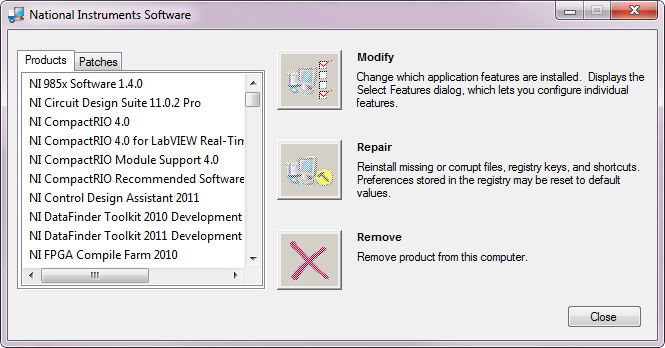- Subscribe to RSS Feed
- Mark Topic as New
- Mark Topic as Read
- Float this Topic for Current User
- Bookmark
- Subscribe
- Mute
- Printer Friendly Page
you have a higher version of NI Uninstaller
09-15-2011 08:54 PM
- Mark as New
- Bookmark
- Subscribe
- Mute
- Subscribe to RSS Feed
- Permalink
- Report to a Moderator
I've got a problem running an installer built in LV 2010 on a PC running Windows 7. Running the setup gives the error message "You have a higher version of NI Uninstaller on your system. You must uninstall before installing this version." When I continue the installation the same error is repeated for "NI EULA Depot" and "NI MDF Support". Uninstalling *all* NI software through the Control Panel doesn't help -- re-run the setup, get the same errors.
Most grateful for your advice.
Geoff Hammond
09-19-2011 08:24 AM
- Mark as New
- Bookmark
- Subscribe
- Mute
- Subscribe to RSS Feed
- Permalink
- Report to a Moderator
Hello GeoffHammond,
This is Andrew Brown, an Applications Engineer from National Instruments. In order to better research why this error might be appearing, I would be very interested in the following information:
1. What NI Software did you have installed on the Windows 7 PC before the issue appeared?
2. Within the "Additional Installers" section of your installer, what software is included?
3. Have you been able to run the installer successfully on other PCs?
4. If possible, can you please post screenshots of the three errors you are receiving?
Regards,
Andrew Brown
National Instruments
09-19-2011 08:31 AM
- Mark as New
- Bookmark
- Subscribe
- Mute
- Subscribe to RSS Feed
- Permalink
- Report to a Moderator
Go to Control Panel -> Uninstall Programs and Features -> Choose National Instrucments Software. Remove everything and do the clear install.
09-21-2011 07:27 PM
- Mark as New
- Bookmark
- Subscribe
- Mute
- Subscribe to RSS Feed
- Permalink
- Report to a Moderator
Hello Andrew
Thanks for your reply. In response to your questions:
1. The installer fails on all PCs, even those which have never had NI software installed.
2. I have only the "NI LabVIEW Run-Time Engine 2010 SP1" checked.
3. I can't run the installer successfully on any PC (XP or Windows 7) irrespective of whether they have (or have had) NI software installed.
5. I'll post he error screen shots separately (they take this post > 10,000 characters).
best,
Geoff
09-21-2011 07:31 PM
- Mark as New
- Bookmark
- Subscribe
- Mute
- Subscribe to RSS Feed
- Permalink
- Report to a Moderator
Hello Andrew
Error screen shot below; the 2nd and 3rd errors are identical except they specify NI MDF and NI EULA Depot:
Geoff
09-23-2011 05:49 PM
- Mark as New
- Bookmark
- Subscribe
- Mute
- Subscribe to RSS Feed
- Permalink
- Report to a Moderator
Hello GeoffHammond,
I appreciate the additional information and details you have posted. Would you be able to post the LabVIEW project containing the installer?
Also, if you create a new installer with the same specifications, does you experience the same errors when using it?
Regards,
Andrew Brown
National Instruments
09-25-2011 07:09 PM
- Mark as New
- Bookmark
- Subscribe
- Mute
- Subscribe to RSS Feed
- Permalink
- Report to a Moderator
Hello Andrew
Thanks again for your interest.
The problem *was* with the installer--being fresh from LV 7 (which created the exe from the VI and then the installer in a one-step process) I had specified the source file as the top-level VI rather than first building the application and specifying it as the source file.
Slinks away ...
Geoff
04-28-2015 04:40 PM
- Mark as New
- Bookmark
- Subscribe
- Mute
- Subscribe to RSS Feed
- Permalink
- Report to a Moderator
I'd like to know the solution for this issue since I am encountering the same issue when I run my fresh installation on a laptop which didn't never have LabVIEW installed on it.
Additional Installers included in the spec are:
NI CompactRIO Runtime 14.5
NI LabVIEW Runtime 2014 SP1 and the following are included for replication and deployment
Math Kernel Libraries
NI Deployment Framework 2014
NI LabVIEW Real-Time NBFifo 2014
NI LabVIEW Runtime 2014 SP1 Non-English Support
NI LabVIEW Web Service 2014
NI Service Locator 14.0
NI VC2008MSMs
NI mDNS Responder 14.0
NI System Configuration Runtime14.5.0
Thanks for your time.
04-28-2015 05:02 PM
- Mark as New
- Bookmark
- Subscribe
- Mute
- Subscribe to RSS Feed
- Permalink
- Report to a Moderator
@Ya-hoo wrote:
I'd like to know the solution for this issue since I am encountering the same issue when I run my fresh installation on a laptop which didn't never have LabVIEW installed on it.
This seems to be a completely different problem and has nothing to do with NI uninstaller. You probably should have started a new thread instead of adding to a four year old discussion.
Did the computer have any other software installed, such as e.g. DIAdem?
Does the program work with the already installed newer version of NI MDF?