- Subscribe to RSS Feed
- Mark Topic as New
- Mark Topic as Read
- Float this Topic for Current User
- Bookmark
- Subscribe
- Mute
- Printer Friendly Page
Plotting Motion Table Positions with LabVIEW
07-03-2007 11:46 AM
- Mark as New
- Bookmark
- Subscribe
- Mute
- Subscribe to RSS Feed
- Permalink
- Report to a Moderator
I have an X-Y motion control system and a radial table mounted on the X-axis. With LabVIEW, can you add "slider" bars that show the position of the X-Y tables? What about a circle with an arrow to show the position of the theta table? I am not sure what graphing function or combination of functions I should use.
Thank you for your help. It is greatly appreciated.
Kyle
College of Aerospace Engineering
Georgia Institute of Technology
07-03-2007 01:30 PM
- Mark as New
- Bookmark
- Subscribe
- Mute
- Subscribe to RSS Feed
- Permalink
- Report to a Moderator
07-04-2007 01:50 AM - edited 07-04-2007 01:50 AM
- Mark as New
- Bookmark
- Subscribe
- Mute
- Subscribe to RSS Feed
- Permalink
- Report to a Moderator
I think the easiest way to do what you want is using a cursor to display the current position. I have attached a little vi (LV 8.2.1) that demonstrates this method.
For the case that you are using an older LV version here is a screenshot.
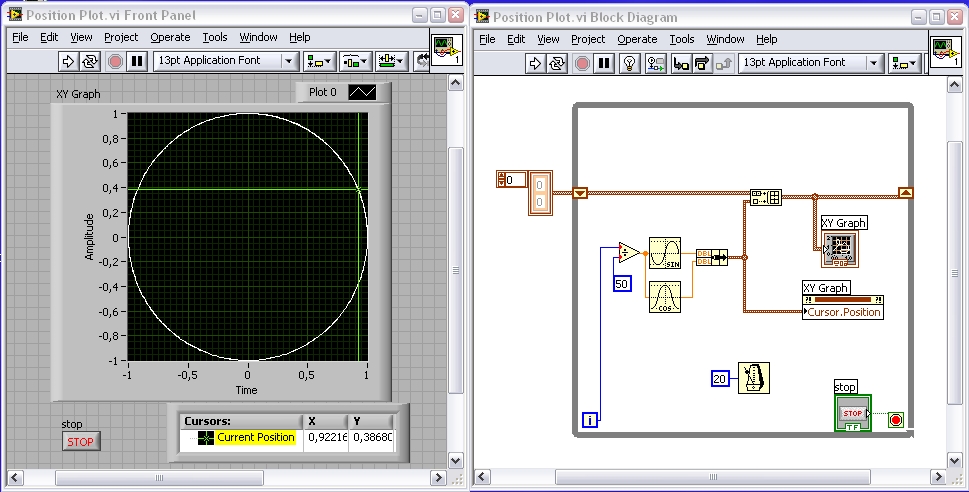
Please note that this is just a quick example that doesn't limit the amount of memory that is used to display the position data which results in a growing memory consumption of the vi. If you plan to run something like that for a long period of time you should think of ways to limit the memory consumption by limiting the number of position data to be displayed.
Best regards,
Jochen Klier
National Instruments
Message Edited by Jochen on 07-04-2007 08:51 AM
07-13-2007 02:10 PM
- Mark as New
- Bookmark
- Subscribe
- Mute
- Subscribe to RSS Feed
- Permalink
- Report to a Moderator
This is what I have so far. Do you know of an idicator I could use for the "Theta" table, that has a full 360 degree indicator, instead of having a small gap at the bottom? I am unfamiliar with the graphing VI's and would prefer using indicators if possible
Thanks,
Kyle
College of Aerospace Engineering
Georgia Institute of Technology
07-16-2007 02:09 AM - edited 07-16-2007 02:09 AM
- Mark as New
- Bookmark
- Subscribe
- Mute
- Subscribe to RSS Feed
- Permalink
- Report to a Moderator

This is just a normal gauge but I have adjusted the scale with the mouse to eliminate the gap between 0° and 360°.
I have used this type of display to visualize rotational axes multiple times.
Jochen
Message Edited by Jochen on 07-16-2007 09:10 AM
07-16-2007 08:23 AM
- Mark as New
- Bookmark
- Subscribe
- Mute
- Subscribe to RSS Feed
- Permalink
- Report to a Moderator
College of Aerospace Engineering
Georgia Institute of Technology
12-16-2021 03:49 AM
- Mark as New
- Bookmark
- Subscribe
- Mute
- Subscribe to RSS Feed
- Permalink
- Report to a Moderator
Customized control that
- turns through 360 degrees
- has 30 degree label pitch
- making it smaller messes up the labels
