Turn on suggestions
Auto-suggest helps you quickly narrow down your search results by suggesting possible matches as you type.
Showing results for
Topic Options
- Subscribe to RSS Feed
- Mark Topic as New
- Mark Topic as Read
- Float this Topic for Current User
- Bookmark
- Subscribe
- Mute
- Printer Friendly Page
how to double buffer inputs using daqmx
Member
02-26-2007 12:52 PM
Options
- Mark as New
- Bookmark
- Subscribe
- Mute
- Subscribe to RSS Feed
- Permalink
- Report to a Moderator
Hi,
I'm using DAQmx 8.3 and am programming in C++ (Microsoft Visual Studio).
I'm intersed in writing Counter values to disk, and am trying to set-up a double buffer operation.
What functions are best suited to reading alternating halves of a read buffer using NI DAQmx?
thanks
Brian F.
NI Employee (retired)
02-27-2007
10:17 AM
- last edited on
10-01-2025
12:07 PM
by
![]() Content Cleaner
Content Cleaner
Options
- Mark as New
- Bookmark
- Subscribe
- Mute
- Subscribe to RSS Feed
- Permalink
- Report to a Moderator
Hello IUBwork.
In our legacy driver, Traditional DAQ, double buffering was typically left up to the user's programming skills. However, in DAQmx, double buffering is automatically done for you. The following is from a webpage about general functionality of NI-DAQ (Answers to Frequently Asked Questions about NI-DAQmx and Traditional NI-DAQ (Legacy): https://www.ni.com/en/support/documentation/supplemental/06/answers-to-frequently-asked-questions-ab...)
"If you are doing double-buffered I/O, you would most likely be polling the buffers to continuously acquire data. In NI-DAQmx, you can achieve this simply by using the NI-DAQmx timing function and setting the Sample Mode parameter to Continuous.
NI-DAQmx uses circular buffers. For input operations, portions of data are read from the buffer while the buffer is filled. Likewise for output operations, portions of the buffer can be written to while the buffer is emptied. Using a circular buffer, you can set up your device to continuously acquire data in the background while NI-DAQmx retrieves the acquired data.
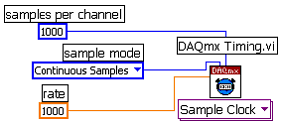
Figure 12. NI-DAQmx simplifies double-buffered data acquisition."
NI-DAQmx uses circular buffers. For input operations, portions of data are read from the buffer while the buffer is filled. Likewise for output operations, portions of the buffer can be written to while the buffer is emptied. Using a circular buffer, you can set up your device to continuously acquire data in the background while NI-DAQmx retrieves the acquired data.
Figure 12. NI-DAQmx simplifies double-buffered data acquisition."
If you have any other questions, please let us know. We would be glad to help!
Brian F
Applications Engineer
National Instruments
