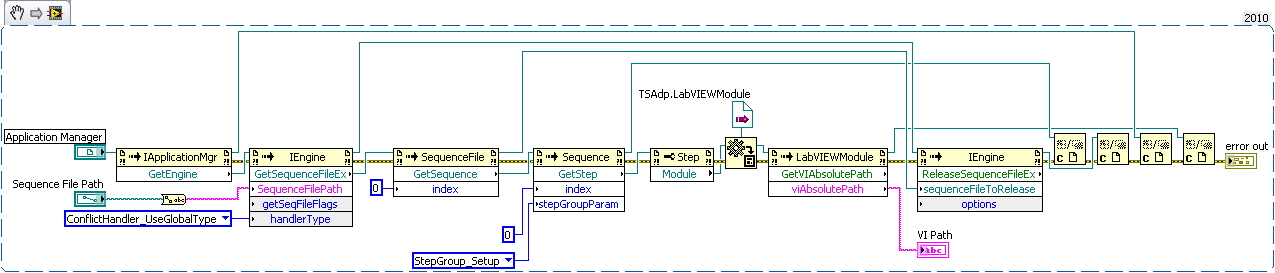- Subscribe to RSS Feed
- Mark Topic as New
- Mark Topic as Read
- Float this Topic for Current User
- Bookmark
- Subscribe
- Mute
- Printer Friendly Page
How do I return the VI path of a test step in LabVIEW?
Solved!05-18-2011 12:50 PM - edited 05-18-2011 12:52 PM
- Mark as New
- Bookmark
- Subscribe
- Mute
- Subscribe to RSS Feed
- Permalink
- Report to a Moderator
I'd like to create a VI that will return all the VI paths that are associated with the test steps in a TestStand sequence. How do I return the VI path associated with a test step? Below is a starting point that returns the first step in the sequence.
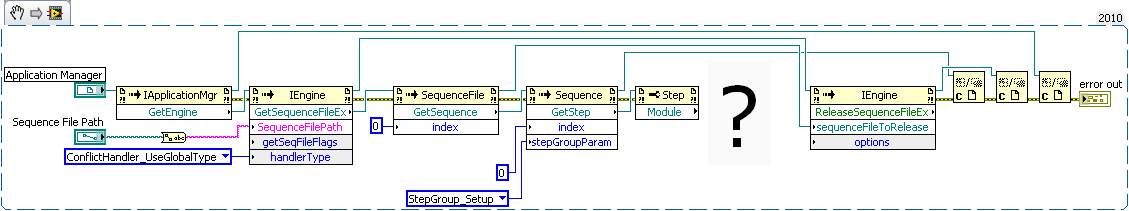
Solved! Go to Solution.
05-18-2011 01:08 PM
- Mark as New
- Bookmark
- Subscribe
- Mute
- Subscribe to RSS Feed
- Permalink
- Report to a Moderator
You need to convert the Module to a LabVIEWModule (use the Variant to Data node), then you can use LabVIEWModule.VIPath. If you are using TestStand 2010, you can call LabVIEWModule.GetVIAbsolutePath to find the VI in the case you are calling it with a project.
05-18-2011 01:31 PM
- Mark as New
- Bookmark
- Subscribe
- Mute
- Subscribe to RSS Feed
- Permalink
- Report to a Moderator
Thanks a lot, Allen. Exactly what I was looking for. Here is the code that worked:
07-07-2020 08:29 AM
- Mark as New
- Bookmark
- Subscribe
- Mute
- Subscribe to RSS Feed
- Permalink
- Report to a Moderator
Hi guys,
I know that this thread was solved, but I have the same problem, and I do not know how to find this particular constant type (TSAdp.LabViewModule).
Thank you in advance.
11-13-2024 08:30 AM
- Mark as New
- Bookmark
- Subscribe
- Mute
- Subscribe to RSS Feed
- Permalink
- Report to a Moderator
Hello everyone,
I am facing the same issue: need to modify a VIPath but I can not convert Module to LabVIEWModule because I can not find the type to create a constant.
Thank you in advance.
11-13-2024 09:15 AM
- Mark as New
- Bookmark
- Subscribe
- Mute
- Subscribe to RSS Feed
- Permalink
- Report to a Moderator
I was able to find a solution:
Create a module constant --> right click --> select active X class --> Browse...
Then select this file:
"C:\Program Files\National Instruments\TestStand 2023\Bin\TsAdpApi.tlb"
And finally the class: LabVIEWModule