- Document History
- Subscribe to RSS Feed
- Mark as New
- Mark as Read
- Bookmark
- Subscribe
- Printer Friendly Page
- Report to a Moderator
- Subscribe to RSS Feed
- Mark as New
- Mark as Read
- Bookmark
- Subscribe
- Printer Friendly Page
- Report to a Moderator
NI VeriStand Add-on: Workspace Import/Export Tool
Overview
The Workspace Import/Export Tool add-on allows users to manage multiple workspaces for a single system definition file. This functionality is commonly used for managing high-channel systems where users want to reuse one of more workspaces without recreating them from scratch everytime.
This tool, together with aliases, allows user to create workspaces once and reuse them over multiple systems or on the same system with different test conditions (e.g managing subsets of channels located in different screens).
Instructions for Use
To use the Workspace Import/Export Tool add-on, download the attached zip file.
Launch Veristand Through a Custom Getting Started Window
In order to manage multiple screens for a specific system definition file, it's necessary to run the Veristand Gateway from a custom Getting Started Window (GSW), instead of launching Veristand.exe.
This custom GSW can be a generic Operator Interface developed using Veristand Execution API . However, there's a list of required steps that needs to be done:
- Launching NI Veristand.exe with the following command line options
- Manage deployment of System Definition Files
- Open/Close Veristand Projects in order to change screen file (.nivscreen) as screen file must be shipped together with .nivsproj files.
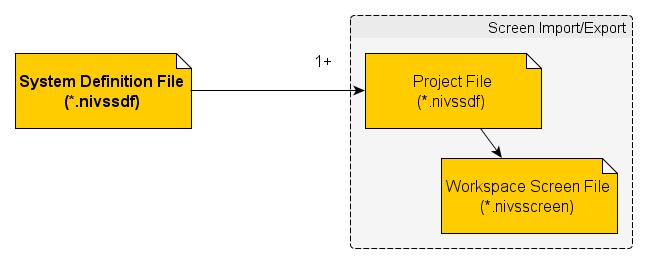
The shipping example shows a simple demo of a custom GSW to manage a System definition file with multiple screens.
Installing and Using the Workspace Import/Export Tool
To use the (Workspace Import/Export Tool follow these steps once you unzipped the content of the zip file:
- Run the Veristand Launcher Utility.exe under Veristand Launcher Utility folder
- Browse the System Definition File Control from the System Definition Manager window select the Screen Import-Export Example.nivssdf located under the Screen Import-Export Example folder
- Once the State indicator is idle, press the Start button and wait for deployment of the .nivssdf file. At the end of this operation the State indicator should be set to running
- Select one of the project file (.nivsproj) from the Active Display Combo box. Remember that the box lists only the project files located in the same folder of the System Definition File you deployed
Once that a Workspace has been loaded, you'll find the Import/Export tool under the Tools -> Workspace Import/Export Tool

and then select if you want to export the current project/screen files (.nivsproj/.nivsscreen) to disk or import them and replace the current screen.
In order to add this custom tool to your Veristand Projects, follow the instructions described here:
Adding a Custom Tool to the NI VeriStand Workspace
Add-on Requirements to Use the Source Code of the Workspace Import/Export Tool
The Workspace Import/Export Tool comes with the source code that is attached at the bottom of the document. To load the source code properly, you need to install these additional components:
- LabVIEW 2013
- Asynchronous Message Communication (AMC) Library
Known Issues
- Once you close the System Definition Manager Panel, the Veristand Gateway could take several seconds to shut down.
Version History
1.0.0
- Released
Support and Contact
This add-on is provided as open-source software. If it does not meet your exact specification, you are encouraged to modify the source code to meet your needs. It is not officially supported by National Instruments.
If you encounter a problem with this add-on, or if you have suggestions for a future revision, please post your comment belo. You must use this page for support. Do not call National Instruments for support for this add-on.
National Instruments does not support this code or guarantee its quality in any way. THIS EXAMPLE PROGRAM IS PROVIDED "AS IS" WITHOUT WARRANTY OF ANY KIND AND SUBJECT TO CERTAIN RESTRICTIONS AS MORE SPECIFICALLY SET FORTH IN NI.COM'S TERMS OF USE (http://ni.com/legal/termsofuse/unitedstates/us/).
NI
Principal Engineer
- Mark as Read
- Mark as New
- Bookmark
- Permalink
- Report to a Moderator
Thanks for the tool. I would really like the ability to save (export) the current values of any workspace controls (e.g. values in numeric controls) that I can then later import.
- Mark as Read
- Mark as New
- Bookmark
- Permalink
- Report to a Moderator
Thanks for the suggestion. I'll add to the list of requested features for the 1.0.1 version ![]() .
.
NI
Principal Engineer
- Mark as Read
- Mark as New
- Bookmark
- Permalink
- Report to a Moderator
Do you have a release of the tool for Labview 2014?
Thanks,
Riccardo.
- Mark as Read
- Mark as New
- Bookmark
- Permalink
- Report to a Moderator
Currently I've only LV 2015 installed on my machine. However you can download the SOURCE_ zip and build it in 2014. Did you try it ? Any error building the source for 2014?
Regards.
NI
Principal Engineer
