- Subscribe to RSS Feed
- Mark Topic as New
- Mark Topic as Read
- Float this Topic for Current User
- Bookmark
- Subscribe
- Mute
- Printer Friendly Page
Quick drop not dropping on click when using team viewer
09-07-2012 11:48 AM
- Mark as New
- Bookmark
- Subscribe
- Mute
- Subscribe to RSS Feed
- Permalink
- Report to a Moderator
I'm guessing there is not a workaround for this, and it probably has something to do with team viewer hooking (probably not the right term) into the windows when it's open. Even if I just have team viewer open, not connected to anyone and it's just running, Quick Drop will not drop a selected node unless I double click it specifically in the listbox. If it is just autocompleted in the combo box, a single click won't drop anything.
I was wondering if you can think of a reason for this. It's not a critical issue by any means, just something I need to be aware of when teamviewer is open.
09-07-2012 02:54 PM
- Mark as New
- Bookmark
- Subscribe
- Mute
- Subscribe to RSS Feed
- Permalink
- Report to a Moderator
There have been other isolated reports of certain 3rd-party software messing with Quick Drop, but this is the first time I've heard of an issue with Team Viewer. You mention that double-clicking an item in the listbox will work...does pressing Enter also work (by dropping the auto-completed item)?
FYI, I just installed Team Viewer from their website, and left it running, but without a connection, and Super Quick Drop still works just fine for me.
09-07-2012 05:05 PM
- Mark as New
- Bookmark
- Subscribe
- Mute
- Subscribe to RSS Feed
- Permalink
- Report to a Moderator
Sorry, I was unclear/wrong in my description. The problem will happen if I'm "online" with teamviewer. I don't have to be remoted in another computer, but I do have to be online (i.e. sign in from the "computers and contacts" window). As soon as I do that my active LabVIEW window gets the little teamviewer icon shown below, and that's when things stop working.
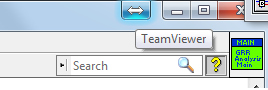
09-07-2012 05:07 PM
- Mark as New
- Bookmark
- Subscribe
- Mute
- Subscribe to RSS Feed
- Permalink
- Report to a Moderator
Yes, enter selects it and sticks it to my mouse, which I can then click to drop the node
09-08-2012 01:03 PM
- Mark as New
- Bookmark
- Subscribe
- Mute
- Subscribe to RSS Feed
- Permalink
- Report to a Moderator
I would suggest disabling that feature (which allows you to connect to a specific window) by clicking the button and setting the option to globally disable it (if memory serves it's some backward setting). I have this option disabled and I don't remember ever seeing a problem with QD.
___________________
Try to take over the world!
09-08-2012 10:32 PM
- Mark as New
- Bookmark
- Subscribe
- Mute
- Subscribe to RSS Feed
- Permalink
- Report to a Moderator
First, thanks for posting. Coincidentally, I had turned off the QuickConnect button recently but had gotten so accustomed to not using Super Quick Drop that I didn't realize it was working again. Here's how to fix it:
Open TeamViewer and go to Extras » Options » Advanced » Show advanced options » General advanced settings » QuickConnect button » Configure. Then, either uncheck the "Show QuickConnect button" checkbox or type "LabVIEW.exe" and click Add. After clicking OK, exit TeamViewer and restart it.
Certified LabVIEW Architect
TestScript: Free Python/LabVIEW Connector
One global to rule them all,
One double-click to find them,
One interface to bring them all
and in the panel bind them.
09-10-2012 10:08 AM
- Mark as New
- Bookmark
- Subscribe
- Mute
- Subscribe to RSS Feed
- Permalink
- Report to a Moderator
Thanks for the feedback. I'll try it today but I'm assuming turning off the feature will fix it.
